ART 484 - Creating Bitmap Textures in Photoshop.
Page 5
Finally, just a quick and obvious reminder about using images as "Billboards" in animations and real-time 3D environments. Images are simply mapped onto polygonal planes and they are positioned in the scene, sort of like billboards or theater flats. These are excellent ways for quickly and efficiently reproducing objects far from the camera or making groups of items (trees, bushes, etc). Many times these images have a simple alpha channel for transparency. Following are number of examples of images used to create horizon lines for landscapes or cityscapes.
Tree with Alpha Channel Another trick is to have tree billboards constrained to the camera so that they also face the camera. You will never see them edge on. This can be very acceptable if they are far from the camera. |
 |
Bush with Alpha Channel. Color image can have a confusing background. The transparency channel will cut it out. Such as in this case. |
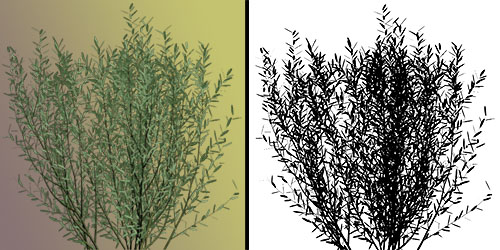 |
A tree line.
This should be tileable. Layering 2 or 3 planes on the horizon will give a look of depth as a camera moves. |
 |
A building for a street scene. "Distort" in Photoshop was used extensively to make this image rectangular so it could be mapped to a plane |
 |
| A tall building. Front and Side. |  |
| And don't forget environment maps. These are mapped on spheres or domes and sit behind all the geometry and billboards. The camera can move anywhere at this point. |  |
Page 5