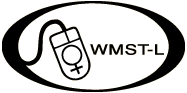
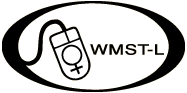
Normally, WMST-L sends out messages to subscribers as soon as it receives them, throughout the day and night. Getting messages this way is the default arrangement, and frankly, it's the one I prefer. Some people, however, prefer to get the day's messages all at once, and/or they prefer not to have individual WMST-L messages cluttering up their email Inbox. The Digest, which includes all the day's messages in a single piece of mail, is designed to meet the needs of these subscribers. The Index offers an even more compact way to keep abreast of the day's discussions on WMST-L. What follows is a brief guide to the different digest and index options. (To prevent misuse, I've obscured the email addresses shown in the screenshots.)
The Digest exists in three different formats: the Traditional Digest, the MIME Digest, and the HTML Digest. Which one you choose will depend in part on the capabilities of your email program. Email programs differ widely in how they handle the digests. You should try one or more of the digest/index options and see which works best in your email program.
The Traditional Digest
The Traditional Digest can be handled by just about any email client, and the digest will look pretty much the same in all of them. The Traditional Digest begins with a list of all the message topics in that day's digest and the number of lines these messages take, followed by the messages themselves. The messages appear one after the other in a long row. Here's what the start of the digest looks like; I've cut out the messages themselves (which go on for more than 600 lines) in the interest of space:
The Traditional Digest has some disadvantages:
- 1) you may have to scroll through hundreds of lines to get to the articles that interest you
- 2) saving one or two articles requires you to do a good deal of cutting and pasting
- 3) replying to an article can be difficult, since your email program may include the entire digest in your response and use a totally uninformative subject header such as "Re: WMST-L Digest - 4 Mar 2010 to 5 Mar 2010 (#2010-62)," which tells readers nothing about the subject of your message. Thus, you'll have to do a certain amount of editing if you wish to use your email program's Reply button.
The MIME Digest
Like the Traditional Digest, the MIME Digest begins with a list of the messages and the total number of lines these messages use. However, the MIME Digest includes each message as an attachment. Thus, you can click on just the individual message you want to see without having to scroll through others that preceded it, and you can reply to each individually. Though the layout of the MIME Digest may differ from one email program to another, many programs are able to deal with this digest. Here's what it looks like in the email program The Bat!:
If I were choosing a digest program, I'd probably opt for the MIME Digest. However, I should add a few words of caution. In my testing, not all programs could handle the MIME Digest, including, to my surprise, Gmail. (Gmail users who would like to receive the MIME Digest may want to give the free email client Thunderbird a try.)
The HTML Digest
The HTML Digest shows you a table of contents listing the day's messages, but each item is a link. Clicking on an item in the table of contents takes you down to the relevant message or messages in the index. Clicking on any of the messages will then take you to the message in question. At least, that's the way it's supposed to work. Most of the email clients I used when testing the digest options did not deal well with the HTML Digest. Clicking on the supposed links produced error messages about ".cid files." Even the official Listserv manual acknowledges that there's a problem: "Unfortunately, some email clients, even some that otherwise support HTML, do not handle such [.cid] references correctly. For this reason, some subscribers may not be able to use HTML digests." I've included a screenshot of the HTML Digest, but frankly I wouldn't bother with it, opting instead for the MIME Digest (above) or the HTML Index (see discussion below).
The WMST-L Index
If even the digest contains more than you want, you can arrange to get just a daily Index of messages. The Index comes in two versions: NOHTML or HTML. Both versions tell you who the poster is, what the subject header is, and how many lines the message contains. You can then choose which if any messages you want to send for (with the NOHTML INDEX) or view (with the HTML INDEX).
The NOHTML Index
The NOHTML Index lists the day's messages and, at the bottom, provides instructions for how to send for the ones you want. Once you make your request, Listserv will send them to you via email almost instantly. You can read and reply to them just as you would individual messages.
The HTML Index
The HTML Index looks quite similar to the NOHTML version, but it offers a very compelling advantage. If you find some entries that sound interesting, rather than having to reply to the Index message, edit it to include just the items you'd like to receive, send your request off via email and receive the requested messages via email, all you have to do with the HTML Index is click on the number(s) of the messages you'd like to see. Each number is a live link to the message in the WMST-L logfile, so you see it instantly. You can reply to the message very easily, and you can specify whether the response should go to WMST-L or privately to the writer.
One More Option
There's one more possibility for reading WMST-L that involves receiving NO messages in your Inbox: simply set your subscription to NOMAIL and read WMST-L on the web interface. The page about the web interface includes more information about this.
OK, so how do you arrange to get the Digest or Index? Probably the easiest way is to use WMST-L's web interface at http://www.listserv.umd.edu/archives/wmst-l.html. See illustrated instructions at http://www.umbc.edu/wmst/interface.html.
If you'd prefer not to use the interface, you can arrange for the various forms of the Digest and Index via email. The somewhat arcane commands are as follows:
- For the Traditional Digest: SET WMST-L NOMIME DIGEST
- For the MIME Digest: SET WMST-L NOHTML MIME DIGEST
- For the HTML Digest: SET WMST-L HTML DIGEST
- For the NOHTML Index: SET WMST-L NOHTML INDEX
- For the HTML Index: SET WMST-L HTML INDEX
Send whichever command you wish to LISTSERV@LISTSERV.UMD.EDU . Don't include anything else in the message except the command. If you decide you don't like the format you've chosen, just send a different command to the same address. (It's all a lot easier if you use the web interface!)
Copyright 2010 by Joan Korenman. Last updated: March 18, 2010. Please send all suggestions and corrections to: Joan Korenman
Go back to WMST-L File Collection
Go back to WMST-L User's Guide