Exercise #3:
Hand-colored blind contour
portraits (due 2/17)
Introduction to Computer ArtInstructor: Tiffany Holmes

Blind contour portrait by Drew Cobleigh, fall 1997.

You will probably want to do three or more drawings and then select the
most interesting one to
scan into the computer. You may trade portraits with your partner if you
wish to do a
"collaborative" self-portrait as opposed to a portrait of your
partner.
Once your scan is visible in Photoshop window, go to Image, then Adjust,
and select Levels. Play
with the sliders in the histogram to create varying amounts of black and
white pixels in your scan.
A) Experiment with invented pattern to fill shapes (demonstrated in
class-cloning tool)
-select pattern with rectangular marquee
-Under Edit, choose Define Pattern
-Double click the rubber stamp tool
-Under Rubber Stamp Options choose Pattern (aligned)
from the pop-up menu.
-Select with the lasso the area that you want to paint with the
pattern
-Click the rubber stamp tool again and paint in the pattern.
B) Create a feeling or emotion in the portrait itself using existing line and invented color, movement, etc.
The portraits (final image and original scan) are due Tuesday, 2/17, 9am
sharp, for a brief critique.
 |
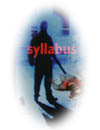 |
 |
 |
 |