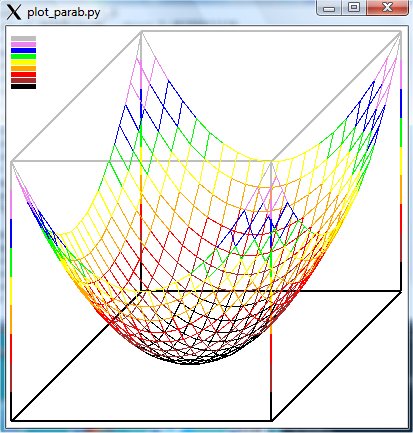 fourier_fit.py3 source file
fourier_fit.py3 source file

There is actually a python2 and python3 modified python2. Since there is a lot of python2 available for download on the web, I cover that first, then the changes in python3. Also, python is an interpreter and may be run interactively, yet, for this tutorial I use input files because my typing is very bad.
If you do not have python on your Linux: sudo apt install python Then, to also have python 3: sudo apt install python3 Then, for many python library packages: sudo apt-cache search python Links to source file .py and .out output file, click to read any not shown hello_world.py source file hello_world_py.out output file # hello_world.py example file # starts comment, like // in C and Java print "hello fromcd python" # three ways to print the same line print 'hello from python' # no extra spaces allowed at beginning of line print "hello", # comma at end prevents new line print "from python" # quote or apostrophe same hello_world_py.out: hello from python hello from python hello from python command line to run and output to file: python hello_world.py > hello_world_py.out A more professional structure that is more like Java: mainex.py source file mainex_py.out output file #mainex.py showing professional structure def main(): # note : now need indentation print "main.py running " funct() # just calling function below print "note indentation and unindent" # blank line critical def funct(): print "in funct" # another blank line needed if __name__ == '__main__': # like C main program main() mainex_py.out: main.py running in funct note indentation and unindent
Subscripts in Python are the same as C and Java.
[0] is first, [1] is second [n-1] is last for n items.
Links to source file and output, shown below
hello.py source file
hello_py.out output file
# hello.py example file indentation and blank lines important
# simple .py can be without def main():
# if __name__ == '__main__':
# main()
import math
def main():
print "hello from python" # three ways to print the same line
print 'hello from python'
print "hello",
print "from python"
a_int=7
a_float=7.25
a_real=7.2597256357e+300
print "a_int=",
print a_int
print "a_float=",
print a_float
print "a_real=",
print a_real
a_list=[7, 7.25, "abc"]
print "a_list=",
print a_list
print "a_list[2]=",
print a_list[2]
a_list.append("def")
print "append=",
print a_list
del a_list[1]
print "delete=",
print a_list
print "len(a_list)=",
print len(a_list)
print " "
a_tuple=2, 3, 5, 7 # can not modify
b_tuple=(2, 3, 5, 7) # same as above
print "a_tuple=",
print a_tuple
print "b_tuple=",
print b_tuple
print "b_tuple[2]=",
print b_tuple[2]
print " "
dict={1:'a', 2:'b', 3:'c'} # dictionary key : value
print "dict=",
print dict
dict[5]='e'
print "dict 5=",
print dict
print "dict[3]=", # look up by key
print dict[3]
print " "
z=range(5)
print "range(5)=",
print z
z=range(1,5)
print "range(1,5)=",
print z
z=range(1,7,2)
print "range(1,7,2)=",
print z
x = 0.7071
print "x = ",
print x
print "anyfunct(x) = note complex result",
print anyfunct(x)
# end of main
def anyfunct(x): # thus main can be in front of needed functions, cmath also
z = math.cos(x) + 1.0j*math.sin(x) - math.sqrt(x)
return z
if __name__ == '__main__':
main()
# end of hello.py see also test_math.py
hello_py.out:
hello from python
hello from python
hello from python
a_int= 7
a_float= 7.25
a_real= 7.2597256357e+300
a_list= [7, 7.25, 'abc']
a_list[2]= abc
append= [7, 7.25, 'abc', 'def']
delete= [7, 'abc', 'def']
len(a_list)= 3
a_tuple= (2, 3, 5, 7)
b_tuple= (2, 3, 5, 7)
b_tuple[2]= 5
dict= {1: 'a', 2: 'b', 3: 'c'}
dict 5= {1: 'a', 2: 'b', 3: 'c', 5: 'e'}
dict[3]= c
range(5)= [0, 1, 2, 3, 4]
range(1,5)= [1, 2, 3, 4]
range(1,7,2)= [1, 3, 5]
x = 0.7071
anyfunct(x) = note complex result (-0.080643380759+0.649631783705j)
Links to source file and output, shown below
for_else.py source file
for_else_py.out output file
# for_else.py use of "else" after "for"
print "for_else.py running"
for i in range(0, 3): # : required 0,1,2 no 3
print 'i= ', i
for j in range(1,5,2): # step 2, nested loop 1, 3 no 5
print 'i=', i, ' j= ', j
a=1
b=2
if(a==b or a!=b and a>b or a<b and a>=b or a<=b):
print 'foo'
elif(a==a): # any number of elif
print 'elif'
else:
print 'bar'
for n in range(2, 21):
for x in range(2, n):
if n % x == 0:
print n, 'equals', x, '*', n/x
break
else:
# loop fell through without finding a factor
print n, 'is a prime number'
# end for_else.py
for_else_py.out:
for_else.py running
i= 0
i= 0 j= 1
i= 0 j= 3
i= 1
i= 1 j= 1
i= 1 j= 3
i= 2
i= 2 j= 1
i= 2 j= 3
foo
2 is a prime number
3 is a prime number
4 equals 2 * 2
5 is a prime number
6 equals 2 * 3
7 is a prime number
8 equals 2 * 4
9 equals 3 * 3
10 equals 2 * 5
11 is a prime number
12 equals 2 * 6
13 is a prime number
14 equals 2 * 7
15 equals 3 * 5
16 equals 2 * 8
17 is a prime number
18 equals 2 * 9
19 is a prime number
20 equals 2 * 10
Printing limiting number of digits after decimal point
scipy.py3 source file
scipy_py3.out output file
Note "import math" then "print dir(math)" to see all available functions
Available math functions:
Links to source file and output, shown below
test_math.py source file
test_math_py.out output file
#test_math.py sample use of functions after import math
print "test_math.py running"
import math
print dir(math) # ugly list of functions and values
print "math.pi=%g" % (math.pi)
print "math.e=%g" % (math.e)
print "math.sin(math.pi)=%10.3f" % (math.sin(math.pi))
print "math.cos(math.pi)=%10.3f" % (math.cos(math.pi))
print "math.tan(math.pi)=%g" % (math.tan(math.pi))
print "math.atan(1.0)=%10.3f" % (math.atan(1.0))
print "math.asin(1.0)=%10.3f" % (math.asin(1.0))
print "math.acos(0.5)=%10.3f" % (math.acos(0.5))
print "math.sinh(1.0)=%10.3f" % (math.sinh(1.0))
print "math.cosh(1.0)=%10.3f" % (math.cosh(1.0))
print "math.tanh(1.0)=%10.3f" % (math.tanh(1.0))
print "math.sqrt(2.0)=%10.3f" % (math.sqrt(2.0))
print "math.exp(2.0)=%10.3f" % (math.exp(2.0))
print "math.log(2.0)=%10.3f" % (math.log(2.0))
print "min(1.0,2.0)=%10.3f" % (min(1.0,2.0))
print "max(1.0,2.0)=%10.3f" % (max(1.0,2.0))
print "abs(-2.5)=%10.3f" % (abs(-2.5))
print "min(1,2)=%d" % (min(1,2))
print "max(1,2)=%d" % (max(1,2))
print "abs(-2)=%d" % (abs(-2))
a=complex(1.0,2.0)
print "a=complex(1.0,2.0)= %f %f" % (a.real,a.imag)
b=(3.0-2.0j)
print "b=(3.0-2.0j)= %f %f" % (b.real,b.imag)
c=a*b
print "c=a*b= (%f+ %fj)" % (c.real,c.imag)
print "no sqrt of complex"
print "math.sqrt(abs(c))=%10.3f" % (math.sqrt(abs(c)))
print "big number =%g" % (1.23456e300)
print "small number =%g" % (1.23456e-300)
print "end test_math.py"
test_math_py.out:
test_math.py running
['__doc__', '__file__', '__name__', 'acos', 'asin', 'atan', 'atan2', 'ceil', 'cos', 'cosh', 'degrees', 'e', 'exp', 'fabs', 'floor', 'fmod', 'frexp', 'hypot', 'ldexp', 'log', 'log10', 'modf', 'pi', 'pow', 'radians', 'sin', 'sinh', 'sqrt', 'tan', 'tanh']
math.pi=3.14159
math.e=2.71828
math.sin(math.pi)= 0.000
math.cos(math.pi)= -1.000
math.tan(math.pi)=-1.22461e-16
math.atan(1.0)= 0.785
math.asin(1.0)= 1.571
math.acos(0.5)= 1.047
math.sinh(1.0)= 1.175
math.cosh(1.0)= 1.543
math.tanh(1.0)= 0.762
math.sqrt(2.0)= 1.414
math.exp(2.0)= 7.389
math.log(2.0)= 0.693
math.pow(2.0,3)= 8.000
min(1.0,2.0)= 1.000
max(1.0,2.0)= 2.000
abs(-2.5)= 2.500
min(1,2)=1
max(1,2)=2
abs(-2)=2
a=complex(1.0,2.0)= 1.000000 2.000000
b=(3.0-2.0j)= 3.000000 -2.000000
c=a*b= (7.000000+ 4.000000j)
no sqrt of complex
math.sqrt(abs(c))= 2.839
big number =1.23456e+300
small number =1.23456e-300
end test_math.py
Links to source file and output, shown below
funct_to_import.py source file
test_import_funct.py source file
test_import_funct_py.out output file
# funct_to_import.py just has funct(n) that returns n
def funct(n):
return n
a,b,c=0,0,0
def rabc():
a=1
b="rabc string"
c=[3, 4, 5, 6]
return a,b,c # note many values may be returned
# test_import_funct.py import funct_to_import and run funct and rabc
import funct_to_import
print funct_to_import.funct(3)
print funct_to_import.rabc()
x,y,z = funct_to_import.rabc()
print "z[1]=",
print z[1]
test_import_funct_py.out:
3
(1, 'rabc string', [3, 4, 5, 6])
z[1]= 4
Links to source file and output, shown below
test_passing_function.py source file
test_passing_function_py.out output file
# test_passing_function.py
def f(x):
return x*x
def trap_int(f, xmin, xmax, nstep): # integrate f(x) from xmin to xmax
area=(f(xmin)+f(xmax))/2.0
h = (xmax-xmin)/nstep
for i in range(1,nstep):
x = xmin+i*h
area = area + f(x)
return area*h # trapezoidal method
print "test_passing_function.py running"
xmin = 1.0
xmax = 2.0
n = 10
area = trap_int(f, xmin, xmax, n)
print "trap_int area under x*x from ",xmin," to ",xmax," = ",area
test_passing_function_py.out:
test_passing_function.py running
trap_int area under x*x from 1.0 to 2.0 = 2.335
"import" needs a python library to be available.
sudo apt install python-tk
Links to source file .py and .out output file, click to read any not shown
plot_parab.py source file
plot_parab_py.jpg plot
# plot_parab.py
from Tkinter import *
root=Tk()
root.title('plot_parab.py')
winw=400
winh=400
canvas=Canvas(root,width=winw,height=winh,bg='white')
nx=20
ny=25
xmin=-1.0
xmax=1.0
print 'xmin=',
print xmin,
print ', xmax=',
print xmax
ymin=-1.0
ymax=1.0
print 'ymin=',
print ymin,
print ', ymax=',
print ymax
zmin=1000.0
zmax=-1000.0
hx=(xmax-xmin)/(nx-1)
hy=(ymax-ymin)/(ny-1)
# for plotting
ya=0.5 # orthographic typ 0.1 to 0.5
zcol=['black', 'brown', 'red', 'orange', 'yellow', 'green', 'blue', 'violet', 'gray']
ncol=len(zcol)
for i in range(ncol):
canvas.create_line(5,60-6*i,30,60-6*i,width=5,fill=zcol[i])
def parab(x,y):
return x*x+y*y
def ortho(x, y, z, xm, ym, zm, xs, ys, ya, winh):
x1=x-xm # zero base
y1=y-ym
z1=z-zm
x2=x1+y1*ya # ortho z is up, y is back
y2=z1+y1*ya
x3=x2*xs # scale
y3=y2*ys
return x3+5, winh-y3-5 # away from boarder
zp=[[0 for j in range(ny)] for i in range(nx)]
for i in range(nx):
x=xmin+hx*i
for j in range(ny):
y=ymin+hy*j
z=parab(x,y)
zp[i][j]=z
zmin=min(z,zmin)
zmax=max(z,zmax)
print 'zmin=',
print zmin,
print ', zmax=',
print zmax
# orthographic projection scaled to winw, winh
xs=(xmax-xmin)
ys=(ymax-ymin)
zs=(zmax-zmin)
xs=xs+ys*ya
ys=zs+ys*ya
xs=(winw-10)/xs
ys=(winh-10)/ys
print 'ya=',
print ya,
print 'xs=',
print xs,
print ', ys=',
print ys
x1, y1 = ortho(xmin, ymin, zmin, xmin, ymin, zmin, xs, ys, ya, winh)
x2, y2 = ortho(xmax, ymin, zmin, xmin, ymin, zmin, xs, ys, ya, winh)
x3, y3 = ortho(xmax, ymax, zmin, xmin, ymin, zmin, xs, ys, ya, winh)
x4, y4 = ortho(xmin, ymax, zmin, xmin, ymin, zmin, xs, ys, ya, winh)
canvas.create_line(x1,y1,x2,y2,width=2,fill=zcol[0])
canvas.create_line(x2,y2,x3,y3,width=2,fill=zcol[0])
canvas.create_line(x3,y3,x4,y4,width=2,fill=zcol[0])
canvas.create_line(x4,y4,x1,y1,width=2,fill=zcol[0])
x5, y5 = ortho(xmin, ymin, zmax, xmin, ymin, zmin, xs, ys, ya, winh)
x6, y6 = ortho(xmax, ymin, zmax, xmin, ymin, zmin, xs, ys, ya, winh)
x7, y7 = ortho(xmax, ymax, zmax, xmin, ymin, zmin, xs, ys, ya, winh)
x8, y8 = ortho(xmin, ymax, zmax, xmin, ymin, zmin, xs, ys, ya, winh)
canvas.create_line(x5,y5,x6,y6,width=2,fill=zcol[ncol-1])
canvas.create_line(x6,y6,x7,y7,width=2,fill=zcol[ncol-1])
canvas.create_line(x7,y7,x8,y8,width=2,fill=zcol[ncol-1])
canvas.create_line(x8,y8,x5,y5,width=2,fill=zcol[ncol-1])
for k in range(ncol):
dx=(x5-x1)/(ncol)
xt=x1+k*dx
xu=xt+dx
dy=(y5-y1)/(ncol)
yt=y1+k*dy
yu=yt+dy
canvas.create_line(xt,yt,xu,yu,width=2,fill=zcol[k])
for k in range(ncol):
dx=(x6-x2)/(ncol)
xt=x2+k*dx
xu=xt+dx
dy=(y6-y2)/(ncol)
yt=y2+k*dy
yu=yt+dy
canvas.create_line(xt,yt,xu,yu,width=2,fill=zcol[k])
for k in range(ncol):
dx=(x7-x3)/(ncol)
xt=x3+k*dx
xu=xt+dx
dy=(y7-y3)/(ncol)
yt=y3+k*dy
yu=yt+dy
canvas.create_line(xt,yt,xu,yu,width=2,fill=zcol[k])
for k in range(ncol):
dx=(x8-x4)/(ncol)
xt=x4+k*dx
xu=xt+dx
dy=(y8-y4)/(ncol)
yt=y4+k*dy
yu=yt+dy
canvas.create_line(xt,yt,xu,yu,width=2,fill=zcol[k])
for i in range(nx-1):
x=xmin+hx*i
for j in range(ny-1):
y=ymin+hy*j
z1=zp[i][j]
x1, y1 = ortho(x, y, z1, xmin, ymin, zmin, xs, ys, ya, winh)
z2=zp[i+1][j]
x2, y2 = ortho(x+hx, y, z2, xmin, ymin, zmin, xs, ys, ya, winh)
z3=zp[i][j+1]
x3, y3 = ortho(x, y+hy, z3, xmin, ymin, zmin, xs, ys, ya, winh)
icol=int((ncol/2.0)*(z1+z2)/(zmax-zmin))
canvas.create_line(x1,y1,x2,y2,fill=zcol[icol])
icol=int((ncol/2.0)*((z1-zmin)+(z3-zmin))/(zmax-zmin))
canvas.create_line(x1,y1,x3,y3,fill=zcol[icol])
for i in range(nx-1):
x=xmin+hx*i
y=ymax
z1=zp[i][ny-1]
x1, y1 = ortho(x, y, z1, xmin, ymin, zmin, xs, ys, ya, winh)
x=x+hx
z2=zp[i+1][ny-1]
x2, y2 = ortho(x, y, z2, xmin, ymin, zmin, xs, ys, ya, winh)
icol=int((ncol/2.0)*((z1-zmin)+(z2-zmin))/(zmax-zmin))
canvas.create_line(x1,y1,x2,y2,fill=zcol[icol])
for j in range(ny-1):
y=ymin+hy*j
x=xmax
z1=zp[nx-1][j]
x1, y1 = ortho(x, y, z1, xmin, ymin, zmin, xs, ys, ya, winh)
y=y+hy
z2=zp[nx-1][j+1]
x2, y2 = ortho(x, y, z2, xmin, ymin, zmin, xs, ys, ya, winh)
icol=int((ncol/2.0)*((z1-zmin)+(z2-zmin))/(zmax-zmin))
canvas.create_line(x1,y1,x2,y2,fill=zcol[icol])
canvas.pack()
root.mainloop()
plot output:
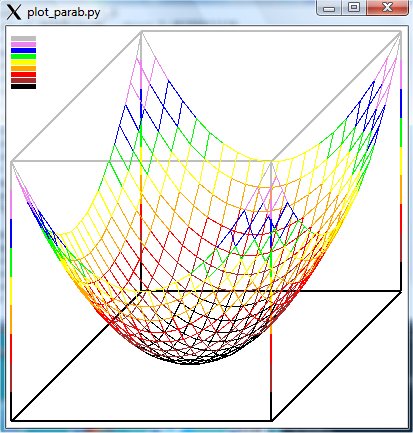 fourier_fit.py3 source file
fourier_fit.py3 source file

I keep both compilers on my computer and have many source files of both.
Thus, I need to have a different command and different file extension.
e.g python3 hello_world.py3
If you want to use both, you need a complete install of both because
each has a large library.
Typing python -v # shows version mine says python 2.7.5
The biggest change is "print" no longer a command, now a function:
Links to source file .py and .out output file, click to read any not shown
hello.py3 source file
hello_py3.out output file
# hello.py3 example file of hello.py in python2 changed to python3
print("hello from python") # three ways to print the same line
print('hello from python')
print("hello", end=' ')
print("from python")
a_int=7
a_float=7.25
a_real=7.2597256357e+300
print("a_int=", a_int)
print("a_float=", a_float)
print("a_real=", a_real)
a_list=[7, 7.25, "abc"]
print("a_list=", a_list)
print("a_list[2]=", a_list[2])
a_tuple=2, 3, 5, 7
b_tuple=(2, 3, 5, 7) # same as above
print("a_tuple=", a_tuple)
print("b_tuple=", b_tuple)
print("b_tuple[2]=", b_tuple[2])
hello_py3.out:
hello from python
hello from python
hello from python
a_int= 7
a_float= 7.25
a_real= 7.2597256357e+300
a_list= [7, 7.25, 'abc']
a_list[2]= abc
a_tuple= (2, 3, 5, 7)
b_tuple= (2, 3, 5, 7)
b_tuple[2]= 5
Some Python3 graphics
lines_tk.py3 source code
 color1_tk.py3 source code
color1_tk.py3 source code
 Files that could move a toy or robot:
square.move directions
circle.move directions
Python to read and graphic .move files
move_tk.py3 source code with debug
Files that could move a toy or robot:
square.move directions
circle.move directions
Python to read and graphic .move files
move_tk.py3 source code with debug


Last updated 10/24/2021