

|
|
Project 1 is for “warm-up”—I will assign it a grade for feedback to you but it won't count toward the overall course grade.
I solved the differential equation for the height h(t) in a funnel (with inflow rate set to zero), produced the animation in Maple, exported it as a multiframe GIF image, and further processed the image using ImageMagick's command-line tools.
Note the accelerated drop of the water level near the end and the corresponding steepening of the slope in the graph of h(t).
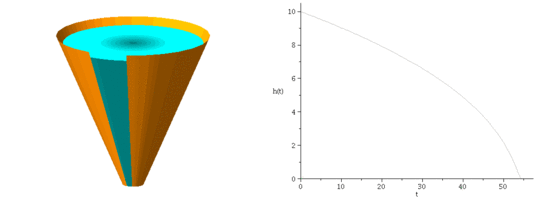
|
I have written a good part of Project 1's report.
Sections 1–4 are complete but sections 5
and 6 only say what needs to
be done, without doing them.
It is your job to complete them. The zip archive
proj1.zip
contains the files pertaining to my part of the writeup.
These consist of the LaTeX file proj1.tex,
the bibliography file proj1.bib, and seven
figures in the PNG format.
If you have
a personal installation of LaTeX on your computer, download
proj1.zip, unpack, and proceed with
LaTeXing. [The file unpacks into a folder named proj1.]
If you are using Overleaf for LaTeX, you need to start
a New Project there and upload the zip file to that project.
Overleaf will unpack the zip file on its own.
In either case,
edit proj1.tex, complete
sections 5 and 6, and add your own figures.
When done, send your report to me at rostamian@umbc.edu. I need:
proj1.tex,
which is your extended version of the original
proj1.tex;
proj1.bib.
I don't need your proj1.pdf—I will
compile your files on my machine and generate the proj1.pdf
myself.
Beware that the LaTeX code in proj1.tex goes
far beyond what I have introduced in class.
Don't expect to understand everything
there. Sections 5 and 6 that you are
going to add, however, require nothing beyond the basic
concepts that we have already learned.
Don't leave things to the last moment—the first project tends to hit more snags than you may anticipate. Start early and give yourself a few days of slack to cope with the issues that may arise along the way.
Does your Maple interface look different from mine? Read and follow the instructions in Configuring Maple to fix.
| Author: Rouben Rostamian |