[synonyms of grouptext]Collaborative hypertext is created or accessed by a group of people and may be called `grouptext'. Groupware is a popular new term that refers to software which supports group activity. A grouptext system is groupware for text. Another popular new term is computer-supported collaborative work (CSWC). Collaborative hypertext is CSCW on text. Whereas a microtext system supports one document for one user, a grouptext system supports a few related documents for a few collaborating users.
[discussion, authoring, and annotation]Grouptext systems help groups of people create and access text in three phases. The discussion phase occurs first as people brainstorm and formulate plans as to how the writing should proceed. In the authoring phase, blocks of text are attached to a network of ideas and the network is traversed to generate a document. The analogue of reading in the collaborative sense is the making of notes by a group of people on a document. This annotative phase may also lead to a revised document as the annotators incorporate their comments into the original document.
[features of grouptext]A grouptext system may allow people to create information which is private or public ie, not accessible to others or accessible to all. The system should support messaging a person may send a message directly to another person (see Figure "Messaging"). Collaborators may also want to communicate face-to-face with audio-video support from the grouptext system.
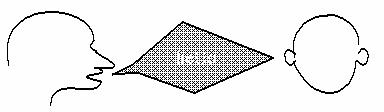
[connects reader and writer]The single, most compelling argument for collaborative writing is based on the simple observation that the purpose of writing is to communicate. The Ancient Greeks emphasized the importance of organizing material so that it was persuasive to the intended audience, [Magi61] stressing that a persuasive speaker or writer must thoroughly know himself and his audience. Collaborative writing brings together creators and accessors of text so that the final text will be persuasive so that authors have feedback from readers before the text is finished.
[reader model]A collaborative writer plays a special role because he can contribute directly to the co-author's writing process and reader model. Studies of the differences between expert and novice writers show that experts use reader models, and novices, don't [Scar87]. The model of the expert writer includes a reader model against which the writer tests prose before it is shared with actual readers (see Figure "Writer-Reader Model"). Better writers also go through greater effort to iteratively refine versions of their text [Neuw89].
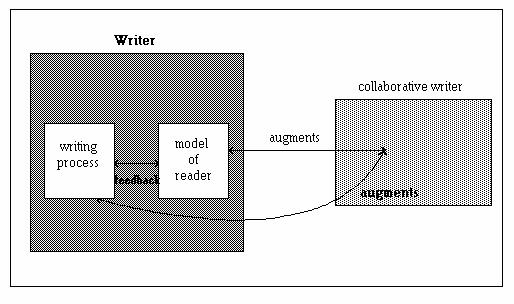
[town criers]Group creation and access of texts has a history as old as that of text itself. Before text, town criers announced local news, while balladeers conveyed stories in song from one generation to the next. History was an oral tradition. As the ability to read and write appeared, the stories were transcribed onto clay or papyrus. This transcription process constituted a kind of collaboration in that the writer collaborated with the balladeer or town crier.
[New Testament]The New Testament is one of many historic examples of a document whose parts were written by different people. For instance, the sections of the New Testament entitled `John', `Jude', and `Luke' are written by the apostles John, Jude, and Luke, respectively. They may not have directly interacted with one another, but in some sense the combined text is grouptext. About three hundred years ago the book was revised by a team of fifty scholars under the commission of King James II of England, and their effort illustrates the annotative phase of grouptext.
[Augmentation System]The first grouptext computer system was the Augmentation System of the 1960s (see Microtext). To quote the creator of the Augmentation System: [Enge68] We are trying to maximize the coverage of our documentation, using it as a dynamic and plastic structure that we continually develop and alter to represent the current state of our evolving goals, plans, progress, knowledge, designs, procedures, and data. They placed all the work of a group of people on the computerincluding computer programs, memos, and reports. The system augmented the documentation capabilities of the group by facilitating communication.
[1970s student experiment]The interest in computer-supported collaborative writing and reading continued in the 1970s. In one authoring and reading experiment with an English poetry class a hypertext was available on a multi-terminal computer. For three hours a week students had to read the text and comment on it through the computer. Students enjoyed reading the text online but had difficulty making comments. Some students who were very articulate in a classroom were silent on the screen and conversely. In general, one can expect that technology to support collaboration will help some people and not others.
[developing infrastructure]The 1980s witnessed a burgeoning use of electronic mail and bulletin boards. Greater bandwidth in communication channels and more powerful workstations led to developments in synchronous communication that would have been awkward without the new technology. These tools formed a stimulating infrastructure for grouptext.
[technology and people]Some of the principles of grouptext are extensions of those for microtext. But when people collaboratively create a document, they have discussions before writing. When they collaboratively read a document, they make annotations on the document. On the technology side, grouptext systems must address database and interface issues that are unique to the group context. On the people side, the principles of human-human interaction are critical to grouptext but not to microtext or macrotext.
[database and interface]The grouptext database must provide information about the authorship and date of each block of text. Depending on the author, the date, and other information, different versions of a document are defined. The interface must support people in a way that helps them to communicate and share information.
[semantic net]When groups of people are asked to build documents with semantic nets as integral parts of the document, they typically don't know what types of nodes or links would be meaningful. As one person adds nodes and links to the semantic network the ambiguity of these additions make it difficult for another person to know the overlap between what had been done and what might be done next. For this and other reasons each collaborator should be asked to include with each node a definition and an example of that node's use (see Exercise "Node Types"). In independent assessments of the `goodness' of additions to a hypertext semantic net, it was the step of including definitions and examples that made the biggest, positive difference in the quality of the semantic net.
[discussion and annotation]In addition to writing the document itself, people engage in other activities relevant to writing. Initially, a discussion occurs to determine the general goals. After the first draft of the document is prepared, annotations are collected to guide revision of the document.
[first phase: discussion]The discussion phase of grouptext occurs early in document construction. The discussion will include blocks of text or notes which are connected by links. A discussion may begin with someone posting an Issue. Another person may post a Position in response to this Issue. The goal of the discussion is for each of the participants to try to understand the whole problem better, to exchange viewpoints, and to persuade others of one's own point of view.
[model of nodes and links in discussion]One model of a discussion supports three types of nodes issue, position, and argument [Rada90b]. An issue represents a problem, concern, or question which needs discussion. Each issue is a root for a subtree and can have one or more positions linked to it. A position is a statement or assertion which attempts to resolve an issue. It can have one or more arguments, but not more than one issue, linked to it. An argument responds to a position through either a support or refute link (see Figure "Node and Link Types in a Discussion").
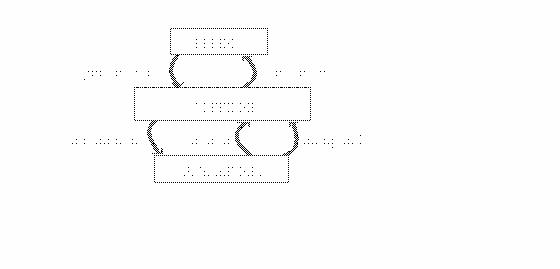
[comment link]A colleague may write a comment on some part of an evolving document. Grouptext must support this annotative activity. The link in this case is initially just a comment link from the comment to the relevant portion of the document. What more can one say about the links for annotations? For annotations the semantic net approach to hypertext seems less germane. The commenters aren't building a complex web of concepts and relations but are making a single point about a single portion of the document. Rather than terms pointing to terms with semantic links, the basic structure might more usefully be a block of text connected to another block of text.
[an experiment]The label on the link from an annotation to the source document might simply be `Comment'. Might, however, the link from the annotation to the document be usefully given other labels? In one experiment, half the users of an annotation system were asked to indicate five paragraphs in an evolving book that they didn't like by pointing to a paragraph and simply typing `bad' as the comment. The other half were asked to choose one paragraph which they didn't like and explain why. Analysis of the results of this experiment showed that the simple `bad' votes were not as helpful as the detailed comments. Furthermore, almost all the detailed comments addressed either the paragraph style or its content.
[style and content]Comments should be more specific than good or bad. A breakdown of comments into the types good or bad content and good or bad style might be important for an annotation system. This information would help authors focus on the types of changes that were needed. A poorly-written paragraph could be, of course, reworded. After identifying a conceptually flawed paragraph one may want to delete it and to modify the adjacent paragraphs.
[date and author]When reviewing the contributions made by colleagues, one may want to know who has made what contribution whento have a history. This applies whether discussing, writing, or annotating text is at issue. Accordingly, the recording of author and date for each contribution is important (see Figure "Date and Author"). A good grouptext system should allow a user to see all contributions made by a person over a period of time.
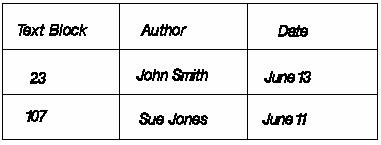
[data sharing issues]As a group manipulates text, various data sharing issues become prominent. How can information be stored so that users can both quickly get what they need and yet rest assured that information is safe and widely accessible? If two people try to modify simultaneously the same block of text, are they allowed to do so, and if yes, how are conflicting changes resolved? Social mediation may be the best approach to resolving conflict.
[consistency]Grouptext systems are composed of a large number of interacting components (people, workstations, documents) and must process information concurrently [Hewi86]. The conventional approach to ensuring database consistency in the face of concurrent access is to ensure that each transaction on its own preserves consistency. The effect of running multiple transactions must be the same as if they had been executed one at a time. An underlying premise is that transactions will be short and conflicts resolved quickly. If long interactions are managed in the same way, they can impose severe limits on concurrency. The moving and manipulating of text files require long interactions. It may, however, be acceptable to present users with data that is not guaranteed to be up-to-date. This relaxation of consistency reduces conflicts among activities that read and update the same item and is particularly appropriate for grouptext [Grei87].
[database models]Of the various database models, a cooperative database model is one of the best for the needs of grouptext [Stef87]. To support a collaboration the delay in getting information should be short, the delay in changing information should be short, the database should converge quickly to a consistent state, and the database should not be vulnerable to the accidental actions of participants or their machines. In a centralized database approach the data is in one central place, and retrieval time is too slow for synchronous, collaborative work. In the centralized-lock database model each workstation has a copy of the database but cannot make changes to an item until it obtains ownership of that item. To secure ownership of data means obtaining a lock from a centralized lock server. In the cooperative database model, each machine has a copy of the database, and changes are installed by broadcasting the change without any synchronization. While this approach allows inconsistencies to occur, social factors in the collaborative setting may mitigate against the likelihood of these inconsistencies (see Exercise "Cooperative Database").
[access control]To implement a cooperative database, one may have unfortunately also to create one's own operating system. In many operating systems, the right of users to perform a read or write operation on a file depends on how attributes of the user match the access rights associated with the file. This is, however, not sufficient for an application that has a more abstract model than reading and writing files [Grei87]. This limitation implies that the cooperative database's access control must be implemented by the cooperative database itself. If the operating system isn't changed, files must be left unprotected at the operating system level and are vulnerable to accidental or malicious modification by users who bypass the cooperative database program.
[optimistic concurrency]In the `optimistic' approach to managing text for groups, text blocks are not locked. Optimistic concurrency control assumes that since text blocks greatly outnumber users, a conflict between users editing the same text block is rare [Aksc88]. When a user tries to save changes to a text block when someone else has just saved changes to that same text block, the system saves a backup copy of the latest changes and notifies the user. The users must decide how to resolve the conflict. Optimistic concurrency control relies on social mediation.
[group editing of a semantic net]A handful of users may be simultaneously changing a large semantic net for a document. In one approach to this problem each user has a full copy of the semantic net, and each is connected to a central server [Lena90]. Each user views and modifies his own copy of the semantic net. Each editing change is checked locally, to see if any constraints are violated, and then the change is broadcast to the central server. At the central server, checks are again made because now the interaction with the changes of other users can be determined. If, once more, no constraints are violated, the update is broadcast to all users. The constraints might include that a link type be defined before it can be used or that two nodes may not be given the same name.
[detecting contradictory statements]A grouptext system may also check for contradictory statements. By example, two contradictory statements are `x is part of y' and `y is part of x'. Due to the time-consuming nature of error checks, a background process runs these checks, while a foreground process keeps a fast response interaction with the user. If an error is detected by the central server, then a dialogue is initiated to resolve it. While waiting for the conflict to be resolved, the system may make an arbitrary decision in favor of one of the statements. In the case of collaborative authoring of semantic nets experience suggests that such contradictory statements are seldom simultaneously asserted [Lena90]. In those rare cases where it does happen, one of the two participants will temporarily win, and the loser will have a chance to change the decision later.
[definition of version management]A text block can undergo a number of changes in its lifetime. The contents may be totally changed, or one word may be spelled differently. Each time a text block is revised, a new version of the text block is created. A version management tool provides a useful means for distinguishing between versions of a text block and facilitates the retrieval of different versions (see Exercise "Versions").
[saving space by storing editing commands]In one version management model, revisions are traced in a tree structure. The method saves space because, instead of storing copies of files, the differences between files are stored [Tich82]. Only the original version has the full contents of the file. Each revision is stored as the editing commands which caused the change. To go from the original to a first revision, the editing commands are applied to the `full file'. For example, if one had a file called `A', which had the contents [a b c] and after revision became [a b c d], the method would hold the revision as `add [d]' and the original as [a b c].
[choosing a revision]Given that a group of people may create many revisions, how does the group finally decide which revisions to incorporate in the final version. For instance, Pete may have changed a paragraph by adding a sentence to it, while Susan may have deleted a sentence. If one version must now be defined as authoritative, should Pete's or Susan's change be accepted? One method for answering this question is to have a discussion and then vote. An alternative method is to accept as authoritative the latest revision.
[special opportunities for interactions]A computer grouptext system offers opportunities which paper can't. A group of people can NOT simultaneously write and read from the same piece of paper but can simultaneously write and read the same page of text on the computer. The constraints of paper are overcome in the electronic world, and people can interact in novel ways. Annotations may be made on the computer in ways that simulate the ways of paper, except that with the computer authors have the additional option of automatically incorporating any annotations into the final document.
[WYSIWIS]`What You See Is What I See' (WYSIWIS) environments allow multiple authors to simultaneously type into the same screen image. Each user has his own physical screen, but the users share the screen image. WYSIWIS refers to the presentation of consistent images of shared information to all participants. It recognizes the importance of being able to see work in progress [Stef87]. In the alternative of relaxed-WYSIWIS a change on one workstation, such as adding an entry, is not immediately broadcast to all others. Instead, new information is automatically retrieved and the screen updated on the next user action.
[flexibility versus simplicity]Allowing private windows and control of placement of windows on an individual screen seems advantageous for the flexibility it gives the user. Yet, in practice the users may be frustrated by not being able to see what others are doing in their private windows and needing to manage screen layout options. In trials of one WYSIWIS system, the researchers who developed the system liked its flexibility, but other users thought the technology was too complicated [Stef87]. The proper trade-off between simplicity and flexibility depends in part on the class of users.
[approaches]Computer annotation facilities may vary radically in the interface style. In one simple approach, the original document is in one file and all comments are in a separate file. In another approach each comment is a separate file and may be directly linked to that part of the original document to which it most pertains. In viewing such annotations, windows are appropriate, and each comment appears in its own window with an explicit link to another window that contains the relevant portion of the original document.
[acetate mode]Isolated annotative windows do not simulate the normal mode of annotation, which is to mark a piece of paper with red ink. The acetate-overlay approach provides this natural facility [Catl89]. The idea is that a sheet of transparent acetate is laid over a sheet of the document to be annotated. Annotations can be made on the acetate which seem to be directly made on the document but by removing the acetate one separates the annotations from the original, unchanged document (see Exercise "Acetate Mode").
[extended version management]A relatively straightforward alternative to annotative windows involves allowing an annotator to work with a copy of the document and make changes to it with the same tools that an author uses to make changes. However, all changes are recorded so that either the original document or any of the changes can be recovered [Catl89]. The system records the activities of the annotator and separately maintains an unmolested version of the original document. After the annotator has finished, the original author may browse the annotations and choose which amendments to have incorporated into the document. This annotative method may be viewed as extended version management.
[communication media]One dimension of grouptext is communication between people. The telephone which was developed in 1876 is an early example of an electrical aid to communication. The use of telephone connections between computers supports electronic mail. The combination of telephone links with television links allows people to hear and see one another at the same time. However, the combination of technologies to support electronic communication doesn't always lead to the beneficial effects that might be predicted.
[audio-visual links]The first commercial application of the telephone plus television was called the PicturePhone. When AT&T introduced the PicturePhone at the 1964 World's Fair the product was expected to sell very well. Julius Molnar, executive vice-president of Bell Laboratories wrote in the Bell Laboratories Record in 1969: Rarely does an individual or an organization have an opportunity to create something of broad utility that will enrich the daily lives of everybody. Alexander Graham Bell with his invention of the telephone in 1876, and the various people who subsequently developed it for general use, perceived such an opportunity and exploited it for the great benefit of society. Today there stands before us an opportunity of equal magnitudePicturePhone service. Regular users of PicturePhone over the network between Bell Laboratories and AT&T's headquarters agreed that conversations over PicturePhone conveyed important information over and above that carried by voice alone.
[PicturePhone failure]The enthusiasm for PicturePhone from its creators at AT&T was not, however, shared by other users. These new users felt self-conscious about being on television and didn't feel that the value gained by the extra information outweighed the equipment or social costs. In one assessment use of the PicturePhone was described as `talking to a mentally defective foreigner' [Egid88]. The PicturePhone was a commercial failure and highlights the difficulty of predicting how high technology will work.
[failure of videoconferencing]The history of videoconferencing provides a good lesson for developers of grouptext systems (similar to the lessons from the `PicturePhone'). By the 1970's the enthusiasm misplaced for the PicturePhone had been replaced by a somewhat similar enthusiasm for videoconferencing, which was to allow groups of people to see and hear each other through electronic media and thus avoid large travel costs. Videoconferencing hasn't become as popular as many predicted it would become. The reason for this is partly that people prefer the informal, face-to-face contact that meetings in person support. In two studies of the early 1970's, it was concluded that 85 per cent of physical meetings could be replaced with videoconferencing, while a very similar study concluded that only 20 per cent of the meetings could be thus substituted. The latter study had taken the extra step of asking people whether they would choose to use videoconferencing as a substitute for a face-to-face meeting [Egid88].
[no advantage to audio or video]How do different combinations of audio and video effect collaborative work? In one experiment, the only communication between individuals was through workstations in WYSIWIS mode. In another experiment, each workstation included broadcast-quality microphones and speakers. In yet another experiment, the workstations were further augmented with a camera and television monitors. The users finished their tasks the most quickly in the `WYSIWIS plus audio' condition. The presence of the video channel affected the performance of the group by increasing, not decreasing as had been expected, the time to perform the task. Thus one cannot a priori conclude that adding bandwidth to a communication will improve the speed at which collaborative work can be done with that communication [Gale90].
[need to evaluate human-human communication]Methods of evaluating groups must consider variables which aren't usually considered in evaluating computer systems. How does one evaluate the impact of computers on human-human communication? Assessing group work as impacted by new technologies is challenging. Laboratory studies typically are performed over short time periods on contrived tasks. Yet, the real value of group work may only be evident over long periods of time and for real tasks.
[sociology and administration]What kinds of people collaborate well together under what circumstances? Sociology and administrative science are among the disciplines relevant to a study of grouptext. The principles of group organization and management must be appreciated for collaborative work with text to succeed.
[collaboration in many environments]Grouptext requires a group of people to organize themselves (see Exercise "Capitalist versus Communist"). The classroom is one site of collaborative discussion, authoring, and annotation where organizational principles must be appreciated. Software teams have been carefully studied so as to better understand the factors which contribute to effective organization for the collaborative production of software documents. In the scientific community the role of co-authorship has grown dramatically, and since that community uses literature as a kind of life line, interest is high in knowing the characteristics of successful collaborative organization.
[solo writing problem]When class teachers introduce collaborative writing, they are in fact working against a tradition of writing in English lessons, where the emphasis has been on personal expression and individual performance. Most children have come to regard writing in English as a kind of test, even when writing creatively. It is a test in the sense that it has no specific purpose beyond that of a pupil demonstrating an ability to a teacher, and has no audience other than the teacher.
[collaborative solution]Traditionally, writing has been viewed as a solo operation, and children were told that collaboration was cheating. The student was expected to struggle with formulating ideas, organizing them on paper, and then await a few written criticisms from the teacher. The contemporary view is that writing should be done collaboratively. By collaborating, each child in a classroom can get more feedback than he would from a single teacher, and, more importantly, the feedback of his peers has a relevance to his perceptions of the world that the teacher misses.
[one set of experiences with children]Several projects have focused on principles of collaborative writing for children. One English teacher's experience with collaborative writing in two secondary school classes (ages eleven and twelve) illustrates the value of collaboration [Rada89]. Students were asked to produce a guide book to their town. At first the students' main purpose lay in making the information as comprehensive as possible for their own satisfaction, but pupils soon became aware that with organization the guide would be useful to others.
[psychological support]When given the opportunity, pupils can be very supportive of each other in a way that is both critical and constructive. One girl originally described a tourist attraction as follows (uncorrected quote): Albert Dock a different kind of shopping center. See the shops with most of the things man-made. After you have finished your shopping you can have something to eat and drink in our cafe so why not come and visit. She had only visited the shops on her initial visit and was unaware of the Museum of Emigration and other maritime displays and entertainments at Albert Dock. Her group, convinced that there was more than her description suggested, advised her how she might phone Albert Dock with a list of questions, the answers to which could be incorporated into her description. A friend offered to help her to find the telephone number and stayed with her during the call. This is just one of many interactive situations in which conversation and consultation provided the kind of psychological support apprentice writer's need.
[audience]During the collaborative writing exercises, notions of audience, purpose, and appropriate format began to develop in the students. Pupils came to perceive that writers go through various stages as they proceed from original idea to finished product. At one stage, a writer must discover a theme; at another stage, organize notes; at another stage, format pages of text. The experience of collaborative writing for the group dramatized these stages. However, the factor which seemed to motivate and enhance collaboration most strongly was a growing awareness of the needs of a real audience. Collaboration was teaching the students to write with readers in mind (see Exercise "Student Collaboration").
[communication]Developing large software systems must be treated, at least in part, as a communication process [Curt88]. At the early phases of a project much of the effort must go into communicating with end users about their needs. Although a circumscribed requirements phase can be identified in most software process models, requirements processes occur throughout the development cycle. Decisions on new requirements must be carefully communicated to all concerned.
[chief programmer]The normal hierarchical structure of an organization is not necessarily suitable to programmers. One organizational structure for programmers utilizes an experienced chief programmer and provides him with substantial support [Bake72]. The members of the team might include a backup programmer, a librarian, a toolsmith, a documentation editor, a project administrator, and a language expert (see Figure "Chief Programmer"): The backup programmer provides general support as well as developing test cases. The librarian does all clerical work associated with the project and is assisted by a computerized document management system. The toolsmith produces software tools. The documentation editor revises and publishes the documentation that the programmers draft. The project administrator performs administrative tasks for the chief programmer. The language expert is familiar with the idiosyncrasies of the language and helps the chief programmer to take advantage of those idiosyncrasies. The chief programmer concept allows decentralization relative to the traditional approach where a programmer is at the bottom of a large hierarchy of administrators. This decentralization helps motivate programmers [Shne80].
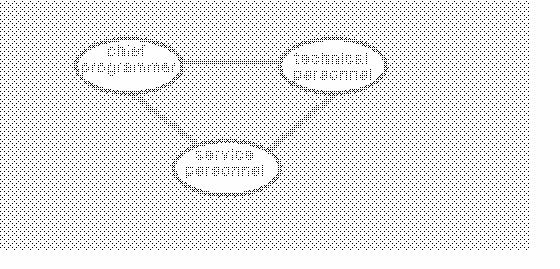
[programmers do not work alone]The popular image of programmers is that they work alonethis image is held both by the programmers themselves and others. In fact, a great deal of programming is cooperative. In one major study, 50% of a typical programmer's time was spent interacting with other team members, 30working alone, and 20 0n not directly productive activities [McCu78]. Clearly, the interactions within the group are critical to success.
[mixture of individual types needed]Individuals can be classified into types based on psychological tests. One classification of programmers notes three types according to the degree of task-orientation, interaction-orientation, or self-orientation. Task-oriented individuals prefer to focus on the task. Interaction-oriented individuals enjoy the presence of co-workers. Self-oriented workers are motivated by personal success. In practice, group members often play complementary roles. A task-oriented person is good at recognizing the parts of a job and allocating resources to tasks. An interaction-oriented person helps maintain the social equilibrium of the group [Wein71]. The most successful groups are made of individuals from each class with the leader being task-oriented. Since the majority of those involved in computer programming work are task-oriented, care must be paid to the selection of members of a group to assure that successful social interaction can occur.
[male versus female]Some studies have shown that many programmers are task-oriented and male. Conversely, females are often interaction-oriented. Given that a programming team should have an equal mix of task- and interaction-oriented individuals, one might argue for an equal mix of male and female programmers on a team. Of course, such arguments must respect that for any individual programmer the characteristics must be ascertained independently of any bias by sex.
[increasing collaboration]Collaborative research is increasing in many scientific disciplines. For instance, more papers are now co-authored. Furthermore, in engineering and natural science disciplines, the research projects are now often so complex that only teams can handle them.
[phases of collaboration]An investigation into the character of collaboration in science has produced a model which shows that research collaboration progresses in 3 stages: initiation, execution, and presentation. Furthermore, at each stage or phase activity takes place on two levels: a relationship level and a task level (see Figure "Research Collaboration Model") [Krau88]. The relationship level refers to how the people relate to one another. Factors considered at the task level are relevant only to the task itself, regardless of how many people are involved or who the people are. In the initiation phase people meet and agree on basic styles and objectives. In the execution phase the research is performed as labor is shared and subtle supervision of a peer occurs. In the presentation phase the collaborators must evaluate what they have done and distribute credit. Typically about two years are required for a pair of researchers to move through these three phases of collaboration.
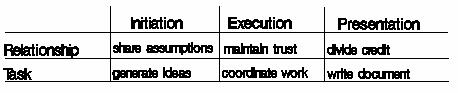
[initiation and physical proximity]In the initiation stage of collaborative research physical proximity is very important. Potential collaborators must have opportunities to informally assess one another's abilities and styles before committing to work together. People believe that they make better judgements about another person when they can physically see that person. This effect of physical proximity should be given serious consideration when designing research facilities; if people are physically proximal and have frequent opportunities to meet informally, they are more likely to develop productive research relationships [Alle80].
[execution]In the execution phase, collaboration tends to be less prominent than one might expect. Instead, the collaborators try to divide the task so that the work can be done independently and so that the need for communication and coordination is minimized. Often the researcher who has primary responsibility for a piece of a project presents his partner with a completed subunit, but does not communicate the details of how the subunit was produced.
[presentation]At the presentation phase the research is presented to those outside the research team. As this presentation is normally in the form of reports and the authors of the report are given credit for the work, deciding who the authors should be is important. If a member of the team was ill for most of the project and could barely contribute, should that person be listed as an author? The order in which authors are presented implies the importance of the authors to the project. The first author is considered to have done the most work. Accordingly, deciding the ordering of authorship is a major challenge. While various conventions may exist for determining this ordering, the implicit assumptions which different collaborators may have been making about the ordering during the work often don't come to light until the final report is prepared. At that juncture, the authors may unfortunately worry less about the content of the report than about the ordering of authorship.
[social circle]Informal and unplanned communication plays a crucial role in communication networks of scientists [Menz80]. The organization of scientists is largely not hierarchical. Instead patterns of communication are more like those in a social circle, where certain individuals have more importance because they are local centers of communication. In one study of scientists, the most respected scientists proved to be those who could easily contact the other respected scientists in their disciplines [Cran80]. The average scientist often struggles to maintain a communication link with an important scientist (see Exercise "Scientist Evaluation").
[management steps]The management of collaborative writing requires several steps and several types of expertise. Before collaborative writing begins, an initial meeting can establish the desired content of the final document. The workload is divided, and each section is allocated to an appropriate individual. A task specialist can set, allocate, and co-ordinate the work of the group. Reviews should be held regularly throughout the writing process in which discussions take place to summarize progress. An independent reviewer should periodically inspect the document to highlight problems which may have been overlooked by those familiar with it.
[individuals]In studying the behavior of authors as an aggregate and then as individuals, one notices over and over again a wide variability of skills and tendencies. A particular author might be very good at making graphics but weak at writing prose, while another would be just the opposite. One would be good at coordinating the behavior of others, while another was better at getting work done alone. These wide variabilities in abilities or preferences suggest that any given group should be either balanced in its constituency from the beginning or should be re-aligned through time so as to bring people with varied strengths to the group. Since the members of the group constitute a kind of review panel for themselves, this revolving character of the group membership means that the group has no chance to stagnate and the review can cover all the important areas.
[individual versus group tensions]If a team leader allocates work fairly and ensures that the work is completed within a specified time, then her authority is an added incentive to produce a high standard of work. Friendly competition among team members may also be conducive to a high level of productivity. On the other hand, if the size of the team is large, it may be possible for an individual to take advantage of the fact that the team leader cannot easily check the work of each team member. The temptation to leave work to others in such a situation is great.
[circumstances for efficiency]How can one assess the value of a collaboration? In some cases, one person can't do what two people can doconsider the extreme case of sexual reproduction. In some cases, one person can do the job, but two people can do it significantly more quickly (see Exercise "Efficiency Exceeds One"). In yet other cases, two people may interfere with one another and take longer to finish a job than either of them alone would take. In what circumstances is collaboration efficient?
[mythical man-month]Collaborative work is such a complex phenomenon that sociologists, psychologists, systems scientists, engineers, and mathematicians have different but valid views of what it entails. The efficiency of collaboration can be compared to the efficiency of parallel computing. As communication costs rise disproportionately to productivity, efficiency declines. The notion of the `mythical man-month' is that assigning more people to work on a task will get the task finished more quickly. This notion is a myth because the costs of communication may detract from productivity rather than add to it [Broo75].
[decomposition]A key issue in the design of collaborative systems is decomposition for parallel action. For parallel action, a task must be broken into appropriately sized operations that can be executed independently by different members of the group. If the operations are too small, they will be too interdependent and interference will preclude any substantial parallelism. For example, in creating a shared text, operations at the level of individual sentences may be too small, while operations of writing many pages may be too large.
[memory access cost]No matter how fast a computer control processor is, it must wait for the transfer of data from memory to processor. In applications which need to access large amounts of information, not all information can be stored in primary memory. Accordingly, the processor must query secondary devices to find some information. Such queries take more time than a query to primary memory.
[example with people]The cost of memory access is what often makes a human-human collaboration particularly effective. If one person is an expert radiologist and the other is an expert surgeon, they may work efficiently as a team because they don't have to sort through large amounts of information to rediscover what is relevant to the problem at hand. The radiologist knows that a certain density on an x-ray means broken bone. The surgeon knows what procedure is needed to treat a broken bone. Each has necessary knowledge readily available, and they share a vocabulary. Thus they collaborate effectively.
[movement among phases]Grouptext systems may support dicussion, authoring, and annotation. These phases of collaborative work with text naturally follow a progression: one can't annotate a text that hasn't been written, nor readily author one without some discussion or plan. But a grouptext system should allow users to go from any phase to any other phase a user may want to make annotations and then enter into a discussion before authoring further. Few of the existing systems support such free movement of users.
[variety of experimental systems]Collaborative authoring systems may be extensions to single author systems (this happened with NoteCards). Alternatively, they may be specifically built with collaborative authoring in mind (as with the Augmentation System). Some systems focus on the facilities for physically sharing information, while others focus on the logical structure of the information. The systems are varied but none have established themselves in the marketplacethey remain experimental.
[Augmentation System]Already in the 1960s, the Augmentation System (see Microtext) supported collaborative work. A conferencing room was equipped with six displays for online conferencing. Twenty participants sat around a large table which contained the six displays so that each could work with the display [Enge68]. One participant controlled the system, and all displays showed the same view. The other participants had mice that controlled a large arrow on the screen.
[television]To facilitate collaboration between two people not in the same geographical area, the Augmentation System used television cameras. A television display allowed the user's computer-generated video display to be mixed with the image from a camera focused on a distant collaborator at another terminal. Each user saw the other's face superimposed on the display of data. cameras
[commercial difficulty]The Augmentation System was used successfully by the group that created it for several years. Commercially, however, the success of the system has never been outstanding. The high cost of computer equipment in the 1960s may explain why the System did not have much commercial success.
[NoteCards]NoteCards was developed as a single-user hypertext system but has been extended to deal with collaborative authoring [Iris89]. Early collaborative use of the single-user NoteCards occurred despite the lack of explicit support for such use. In NoteCards a block of text is stored in a card that may be arbitrarily linked to other cards. In collaborating, authors took advantage of many links among cards. To support collaboration more specifically, the developers of NoteCards created a `Collaborator Card'. A card of this type is created for each participant in a group writing project; it identifies preferences of the author and helps trace which cards in a document have been produced by which author.
[semantic net and functions]The Multiple User's Creating Hypertext (MUCH) system was developed at George Washington University and Liverpool University to support collaborative authoring by students and staff [Rada89e]. With the MUCH system, multiple authors collaborate to create text by creating a semantic net and attaching paragraphs to it. The semantic net is decomposed into frames where each frame corresponds to a node of the semantic net and the links emanating from it. Users can view individual frames or can see outlines that are automatically generated by traversals of the semantic net. After selecting terms in the `Frames' or `Outline' windows, the user is shown associated text in the `Paragraph' window (see Figure "MUCH System"). The `Function' window supports access and creation functions in hierarchies of menus. Functions exist to translate documents into MUCH and to take documents from MUCH and print them. All information in the database is tagged with the name of the person who created the information and the time of creation. System functions support retrieval by author or date of creation. (note to publisher: insert here the `screen dump' which has the information described in this caption)
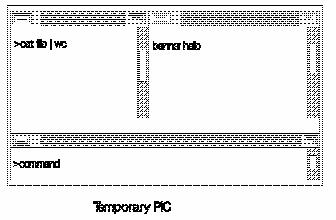
[environment: tools and space]The MUCH system has been developed by four graduate students at the University of Liverpool [Mhas90]. Each student has a graphics workstation that is networked to a file server. While the students work in one large room, the system supports collaboration across any workstations on the network throughout the building. A relational database management system runs on the file server and stores the hypertext. The workstations run the Emacs extensible editor which has been tailored to support collaborative creation and access of hypertext.
[application to this book]This book was written on predecessors of the MUCH system. A book written previously by this author was loaded into the relational database format in order that parts could be reused in this book. Students commented on the new draft via the database. One version of the book required about 500 frames in the semantic net and about 1000 paragraphs.
[document structure]In the Collaborative Editing System a document contains a hierarchy of sections in which each section has a caption and a body. Each section is assigned a numeric label in accordance with its position in the hierarchy (see Figure "Document Screen for Collaboration"). A user edits one section of a document (in window `Document-Node') at a time but can see a view (`Text Image') of the entire document and its structure (`Outline'). The document structure can also be edited to add and remove sections or to rearrange the order and hierarchical position of sections.
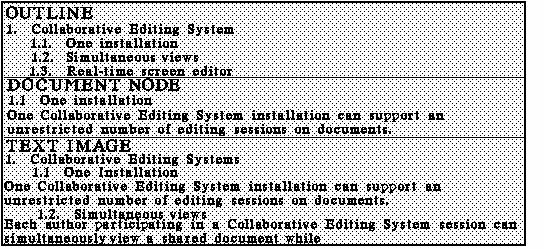
[locks and updates]The Collaborative Editing System supports a set of coauthors with read or write access to the document outline and sections. Authors may work independently on separate sections of the document. If two or more authors try to write in the same section at the same time, one of them will be granted a lock and the others will be informed of who holds the lock. The lock is obtained implicitly when an author starts editing. A user may read text that is being modified. If someone else is writing a section, the reader's view will be refreshed periodically as the section is updated. Although the system does not explicitly support real-time conferencing, a degraded form of real-time interaction (with longer delays in propagating changes) is achieved by having multiple users view the same section and taking turns updating.
[social factors]While discussion is an intrinsically human-to-human activity, computer support may be helpful, so long as social factors are carefully considered. What are the phases of discussion? What types of links are useful in a discussion? Maintaining a focus in a discussion on the computer may be difficult. Discussions based on issues are particularly suited to computer support (see Exercise "Wicked Problems for Discussion").
[Colab]Each type of discussion may require its own computer system. The Colab system is an experimental meeting room designed for use by about five people who want a discussion supported by a network of workstations [Stef87]. Besides the workstations, the room is equipped with a touch-sensitive computer screen that is several meters in diameter.
[idea organizing]One subsystem of the Colab system helps users to organize ideas and plan a presentation. The output of this `idea organizing' mode is an annotated outline of ideas. Outline generators have similar output but Colab supports collective use. The Colab `idea organizer' divides a meeting into three phases: brainstorming, organizing, and evaluating, among which users may move in any order they like: In the brainstorming phase a participant selects a free space in a public window and types a phrase. In the organizing phase, the group attempts to establish an order for the ideas generated in the brainstorming phase. The basic operation is to assert that one idea comes before another and to indicate this visually by directed links between ideas. In the evaluating phase, participants review the structure of the linked ideas and eliminate peripheral ideas. The system prepares an outline by traversing the idea graph.
[design]Colab also has a subsystem to support the design and evaluation of proposals. The Colab `proposal evaluator' has three phases: the proposing, arguing, and evaluating phases: In the proposing phase, a set of connected windows is created to describe a proposal. In the arguing phase, reasons for choosing or rejecting a proposal are written on the screen. In the evaluating phase, an argumentation spreadsheet is created to help organize belief sets. The system differentiates between proposals, arguments, assumptions, and belief sets, and computes the relevant logical support relationships.
[intermediate organizing]In sessions with a prototype `idea organizer', even before moving to the organizing phase, members began using spatial groupings. Even after items were explicitly linked, the spatial cues helped to display the relationships. The creators of Colab assumed that the outliner would be used after the evaluation phase. In practice, participants found the outlining tool useful for displaying intermediate states of the emerging structure.
[focus caused by technology]The premise behind a discussion system is that serial access to problem-solving technology obstructs the kind of equal participation that ideally characterizes collaboration. However, experience demonstrates that the constraints imposed by current technologies are not just a limitation on collaboration, but in some ways a resource as well. When a writing technology allows only one person to enter text at a time, a kind of shared focus is enforced. Users tend to socially agree on what the focus of activity needs to be each step of the way.
[graphical issue discussion]In an issue-based discussion, issues and arguments are represented as nodes with links between them. An Issue-Based Information System (IBIS) supports an issue-based discussion. In one implementation of an IBIS there are four windows in the interface [Conk89] : a graphical browser to provide a visual presentation of the IBIS graph structure; a node index window to provide an ordered, hierarchical view of the nodes; a control panel which is composed of a set of buttons which extend the tool's functionality beyond simple node and link creation; and an inspection window in which the attributes and contents of nodes and links can be viewed. This IBIS has been used for several applications, and the role of red color in helping delineate meaningful nodes and relations was particularly remarkable.
[applied to software requirements document]An IBIS developed at the University of Liverpool has been used for developing software requirements documents and for recording various types of discussion [Rada90b]. The user may create a node as an issue, argument, or position and must connect this node to an existing node. Through a menu the user may choose among three listings of node attributes: the author and date, the title, or the text. The system has been used successfully for creating a requirements document.
[scores on items]In another IBIS conclusions are explicitly justified or negated by individual items of evidence. The participants have to assess items of evidence as to their validity and relevance, in addition to posting their issues and arguments. If a participant posts an issue and someone responds with an argument, then each person scores the argument. As each score is attached to the argument, the system computes a new average score. The average score tells whether or not the group believes in the argument [Lowe85].
[hierarchy of issues]Yet another IBIS imposes a hierarchical structure on issues [Fisc89]. In this IBIS, issue A is hierarchically subordinate to issue B if the arguments to A influence the arguments given to B. This system has been applied to the architectural design problem and works as long as designers are actually decomposing issues. While working in this predominantly verbal mode, the designer wants all information relevant to an issue, but the users consistently proved unable to do construction within the IBIS itself.
[construction versus discussion]The inability to perform construction in the hierarchical IBIS was true when students used the method without the computer. Thus the difficulty with the system was not an artifact of the implementation [Fisc89]. This was surprising, as video-taped protocols revealed hand-drawn construction to involve continual decomposition of issues. The explanation for this apparent paradox is that the discussion about construction is not the same as construction. Discussion and construction are distinct modes of creativity; both may be required for creating a good document, but they tend not to be performed simultaneously.
[annotations and computers]The computer can facilitate the collection of information from users as to what they think of the various parts of a document. Existing annotation systems emphasize the placement of annotations in a separate record that points to the original document, but more intimate placement of an annotation to a document can also be supported. Educational applications are prominent because students need to read and annotate documents.
[networked workstations]One way to implement collaborative annotation is to have files stored and shared which constitute comments by one person on another's work. A basic computer network is adequate to support such a system, and several such annotative file-sharing systems are being used at universities. The Education Online System at the Massachusetts Institute of Technology runs on 1,500 workstations connected campus-wide over an electronic network. Access to workstations and network software is available to any user, anywhere at any time. The network file system provides abundant on-line storage for all user files.
[suite of programs]The Education Online System consists of a suite of programs which support conferencing and instructional processes (see Figure "Education Online System"). A turnin/pickup program allows exchange of text between student and instructor. A put/get program permits files to be exchanged from one person to all others. A user puts a file into a pickup bin and then whomever wants may access it. A grade program permits storage, classification, and annotation of versions of documents. The grade program allows an instructor to survey an individual student's work over any period of time. With an annotation program the instructor places comments directly into a student file.
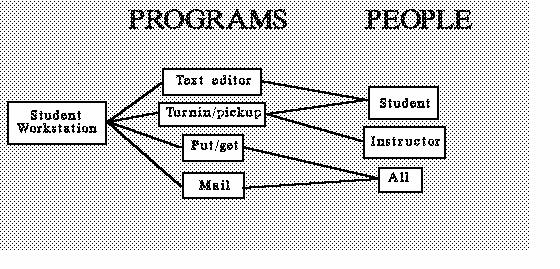
[usage in class]The Education Online System was used to teach scientific writing to students [Slat88]. In a typical meeting, an iterative process of studying documents, preparing drafts, and criticizing those drafts occurred. For instance, in one class, three sample documents were listed in each student's directory. Each document in turn was viewed on the overhead projector, while an instructor analyzed it for style and structure. Students also had these files displayed on their monitors. This presentation was followed by a short in-class writing exercise to practice key points from the discussion. Students were instructed to get an assignment from the put/get bin. In an adjacent editing window the students were then to quickly write an essay. The instructors then chose some essays for immediate display in class. The students and instructors then criticized the essays. This cycle of lecture, in-class exercise, review, and feedback was much more immediate than in a conventional class.
[dissatisfaction with interface]In assessing their course, the students emphasized the value of the rapid feedback which the course provided. The ability to store files was also appreciated. On the other hand, students were either indifferent or actively opposed to online annotation. All students missed the bold symbolism of red marks to assess an instructor's reaction. Comments were hard to read because they weren't easily demarcated from the original. More generally, the students thought that the user interface needed substantial improvement so that they wouldn't have to worry about information handling processes.
[windows]An annotation system may use window management so that an annotation becomes a new window but points to the part of the document which is being criticized. To implement such systems one needs at least a windowing environment. The system may support the processing of annotations in the same way as it supports the processing of the rest of the grouptext and in this way maintain a modeless environment.
[organizing notes]The Notes system supports the `annotative writing process' by giving authors a text to criticize [Neuw87]. The authors make notes about that text and try to organize these notes into a coherent comment on the source text. To take a note the user selects a region in the source text and chooses Take Note from a menu. The system automatically creates a link between the region and the note. An icon is placed in the region so that subsequently a reader can invoke the note by pointing to its icon in the region. The user can easily copy material from the source as well as do general writing. The user must title each note, can view a list of all current titles, and after pointing to a title, is shown the text of the relevant note. Searching can be done on the basis of titles, authors, and dates of notes. Since users were expected to organize their notes into a report, they were given features for organizing notes into sublists. Each sublist might correspond to a section of the report.
[users want more representational flexibility]Notes has been used in writing classes at Carnegie Mellon University. Interviews with students suggests that they want more representations, with each representation matching a particular sub-task. For example, some students would like to cluster their notes in a graphical network before deciding on any linear order for them. Some students would like their notes to represent a path through an issue.
[graceful environment]A major prerequisite of a `friendly' system is that its users can gracefully move from one action to its natural successor. This capability in a system merits it the qualifier of modeless. For instance, a modeless system will allow a user to switch between editing and reading a block of text without having to issue multiple commands before each switch. The Intermedia system is one of the most sophisticated and modeless hypertext systems and includes an annotation system, called InterNote, that tries to minimize the awkwardness for users going from one type of operation to another. system
[system features]InterNote helps groups of coworkers comment on each other's documents and satisfies the following requirements: [Catl89] Annotations can be created with any available editing tools, including those for creating text, graphics, and animation. Multiple interfaces are available for viewing annotations. For instance, the user may see simultaneously the source document and the annotation. Annotations may be added to annotations. Any number of annotators may simultaneously add annotations to a given document. The author may easily incorporate an annotation into the document. The author may also merge or sort annotations and assign them statuses.
[method of use]When annotating a document with InterNote, one links a Note to any selection in a document by using the `Create Annotation' command. A Note consists of two frames: the Incorporation Frame fills the top portion of the Note window and the Commentary Frame fills the bottom portion of the Note window (see Figure "InterNote Screen"). When a Note is first created, the Incorporation Frame initially contains an exact copy of the material from the article which one has elected to annotate. The annotator may edit the contents of the Incorporation Frame and, in the Commentary Frame may include general suggestions for revising the document.
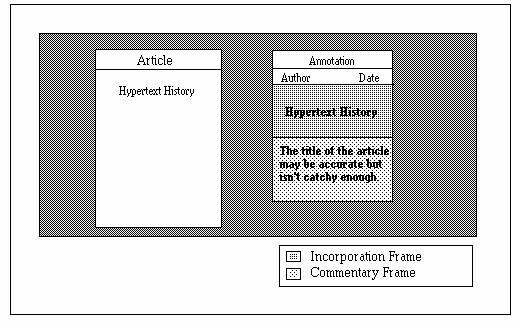
[push and pull]In InterMedia, links are made between document objects, called the local anchor and the remote anchor. To traverse a link, a user selects a link and picks the `Follow' command. To deal with annotations, a new type of link has been created. To transfer data across this link, a user selects the link and issues the Push or Pull command. The Push command copies the contents of the local anchor and pastes it at the other end of the link, replacing the contents of the remote link anchor. Pull has the opposite effect and copies the content of the remote anchor over the local anchor.
[authors and publishers collaborate]Publishing means to make generally known or to disseminate. Successful publishing typically requires collaborative work on a large scale. Not only might a group of editors collaborate on a large project, but, more generally, the authors, editors, and distributors must collaborate.
[use electronic and paper forms]Electronic journals have advantages over paper journals. The time between the acceptance of a document into an electronic journal and its reaching an audience may be substantially reduced over that required to produce and distribute paper copy. Additionally, the user can compactly store and quickly retrieve electronic forms. On the other hand, people are comfortable with paper forms; they can read the paper form while they travel or readily annotate it with red ink. The ideal situation might be one in which journals are delivered electronically but printed by the recipients.
[electronic research journal]From 1980 till 1984 the British Library funded an electronic journal. The journal was occasionally published in paper form, with about 100 papers of varying length and quality appearing in the journal. The journal died in 1984, because the readers preferred paper copy. Papers in academic journals benefit from graphics but these graphics were difficult to exchange electronically. Readers concluded that a traditional paper copy of the journal was necessary [Brai89].
[USENET Cookbook]The USENET Cookbook is an electronic journal which has appeared in over one hundred weekly issues [Reid88]. It is centrally published and is distributed free-of-charge via USENET, a world-wide bulletin board system built on many electronic networks and accessed by hundreds of thousands of people.
[programs for editors]The only member of the editorial staff of `The USENET Cookbook' is Brian Reid, who has highly modularized and automated the editorial functions. Submitted articles arrive by electronic mail to the internet address Recipes@decwrl.DEC.COM. Articles arrive in different formats, although it is the goal of the editor for the submitted articles to have a consistent format. An acquisitions-editor program reads the incoming mailbox and sends an acknowledgement to the author. A mailer program files each submission chronologically. The copy-editor program processes the submissions by placing them in standard form. Internationalizing units of measure and other terminology is particularly difficult.
[automated publishing]The publishing process itself is completely automated. If the queues of publishable articles are full enough, The USENET Cookbook can run completely unattended for weeks. The circulation department of the cookbookis handled by an automated mail-response server. When people mail requests for back issues, the server locates their requests in its database and mails the back issues to the requester.
[folders approach]Many publishing houses are extensively automated. Documents are created, stored, printed, and communicated electronically. One publishing system, called Shared Books, explicitly supports collaboration and is modeled on the folders view of publishing [Lewi88]. Folders contain the items needed to produce a publication, such as drafts of text and production schedules, and are passed from one worker to another as each job step is finished. An icon on the Shared Books screen represents a folder. Upon opening the icon, the user sees a window that displays the status of all items. Operations such as Open, Copy, and Paginate may be applied to items in the folder.
[adapted by users]A test of Shared Books was performed with a group of technical writers who were writing and updating a large document. The document consisted of 1,800 printed pages in 6 volumes. The users found the folders valuable, but used them in a different way than had been expected. Instead of dividing the document into 6 folders based on the 6 volumes, the writers divided the document into 4 folders entitled: Chapters, Quick Reference Guides, Glossary Submissions, and Release Deliverables. This reflected the way the writers normally worked with a document collection. Shared Books was adaptable to the style of its users.
[links]Grouptext systems allow users to share a rich set of linked information. The links among text blocks which are particularly relevant to grouptext include those which support versioning, discussion, annotation, and messaging. These links, along with the conceptual links in a semantic abstraction of the document, help writers to share reader models and thus develop a more effective document.
[versions]Each block of text should have attributes which note who created it and when. As text is changed, a history of the changes should be retained. To facilitate access to the various versions, a revision tree may be maintained whose root is the original version. Each collaborator has an option as to which part of the revision tree to extend, but at some point agreement must be reached as to which versions to print. The system should support simple heuristics, such as the last changed version is the current version, but also allow the users to override the heuristics.
[link types for discussion phase]The discussion phase of collaborative work may be supported by special systems. The links might be of the type Support or Refute among nodes of type Issue and Argument, but users should be allowed to enlarge or constrain the set of node and link types. The discussion system should be able to collect votes from users to support decision-making.
[annotation features]Annotation occurs after a draft of a document has been prepared. In the traditional database approach to annotation, each annotation is a new record which points to the record which is being annotated. The author and date of the annotator are recorded. Furthermore, the annotator can specify action which must be taken, and the system can monitor that the action is taken. An annotator should be able to circle arbitrary material in the document and comment on it in a separate text block. Filters should be available so that annotations can be viewed according to who wrote them, and when. People are familiar with paper copy on which red marks are rendered, and the annotation system supports this style by placing a transparent sheet over the text. Writing on the transparent sheet both preserves the original document, while creating a copy with `red marks'.
[space and time dimensions]Collaboration occurs in space and time. Collaborators can be in the same place or distant, and they can respond to a communication instantly or after a long delay. Being in the same place doesn't have significance unless it also includes being there at the same time. The `same-time' communication is synchronous: one person must be responsive to another person in real time. `What You See Is What I See' (WYSIWIS) environments support synchronous communication, while responding after an arbitrary delay is asynchronous. A salient example of a collaborative environment that supports people in the same place at the same time is the Colab system. The MUCH system is a kind of `same-space' system because it requires the users to be on the local network of workstations connected to a certain file server, but it does not support synchronous communication. Videoconferencing is an example of synchronous, distant collaboration. Electronic mail provides a `different-place, different-time' connection.
[decisions about what to share]In a WYSIWIS environment, while many decisions must be made by the system designer, some should be reserved for the user. For instance, a window on the screen could be private in that other users wouldn't be able to see what happens in that window. Whether or not any given window should be private or public could be determined by the user who invokes the window. Distant collaborators can share computer databases or could also share audio and video messages. In such `distant' settings, users could have the option of seeing collaborators in video windows and of activating audio channels so as to talk with other people.
[benefit to team work]A meeting with data, audio, and video might produce a decision to which people were more committed or might lead to increased team spirit. Working in teams is essentially a social process and is very important to a company's success. The growth in personal computers has emphasized individuals but emphasis might beneficially shift to groups. The analysis would then need to be of human-human interaction rather than of human-computer interaction. Current software systems are designed to support only one form of interactionbetween the user and the computer. Group interfaces are differentthey are designed to support groups and may be simultaneously controlled by multiple users.
[social glue]In order that people successfully collaborate, they must share a goal. Second, they must have complementary skills and personalities. Third, the collaborators must agree on the sharing of resources. These three factors together create a social glue. The computer can support collaboration in ways which other technologies couldn't, but the people must initiate and maintain the social glue.
[credit]As the overwhelming factor in determining collaborative success is social glue, problems in collaboration are usually of the sort that a colleague was irresponsible or seized too much credit for the work. Rarely are difficulties in the collaborative work process itself cited as hindering a collaboration. These observations make a sharp comment on the character of technology to support collaborationmost of which has been task-oriented but which needs to consider personal relationships.
[node names]Exercise "Node Types": The common wisdom is that node names can be anything, but link types should be constrained. The common character of this wisdom doesn't necessarily attest to its insightfulness. Suggest guidelines that could be given to a collaborating group of authors for the construction of node names. (20 minutes).
[versions]Exercise "Versions": Providing a branched version history for entities in a hypertext network raises difficult issues regarding the semantics of references between entities [Hala88]. Illustrate this difficulty. (30 minutes). cooperative database
Exercise "Cooperative Database": A cooperative database management system suits certain situations where transactions are long-lived and many items exist in the database. Sketch the operations of this cooperative database relative to users. (1.5 hours).
[acetate mode]Exercise "Acetate Mode": In one approach to the acetate mode of annotations, users have to freeze the underlying document and turn it into a bitmap before annotations can be added. There is a dissonance between the annotation mode and the authoring mode. A document frozen in authoring mode can not be later changed in authoring mode without losing alterations that may have been introduced in the annotation mode. Why might such freezing be used and how could one avoid it? (25 minutes).
[capitalist versus communist]Exercise "Capitalist versus Communist": What are the advantages and disadvantages from an `economic perspective' of a competitive versus a cooperative approach to writing (loosely speaking one might refer to the capitalist and the communist approach)? (30 minutes).
[student collaboration]Exercise "Student Collaboration": Describe some advantages and disadvantages of collaborative writing in the school environment. (25 minutes).
[scientist evaluation] Exercise "Scientist Evaluation": Published papers constitute a kind of society. One practical reflection of this is seen in promotion policies. A Dean in a university must decide whom to promote among a group of academics whose success is measured by the impact of their writings on the academic community. Assume the Dean has access to a full-text document database which includes all the literature related to the work of his academics. Suggest how the Dean should use full-text document databases to evaluate the research effectiveness of his staff. (45 minutes).
[efficiency exceeds one]Exercise "Efficiency Exceeds One": Traditionally, when all n processors of an n-processor machine are active, an optimal efficiency of 1 has been obtained. On the other hand, the definition of efficiency does not preclude efficiency exceeding 1. The time for a 1-processor machine to solve a class C of problems is $T sub 1$(C), and for a n-processor, is $T sub n$(C). The speedup $S sub n$(C) of a n-processor machine on C is defined as: The efficiency $E sub n$(C) of a n-processor on C is defined as: Define a task, memory access costs, and communication costs such that collaborative efficiency on the tasks exceeds one. (2 hours).
[wicked problem for discussion]Exercise "Wicked Problems for Discussion": Discussion facilitates systems analysis in the face of wicked problems. Wicked problems cannot be solved by the traditional systems analysis approach of define the problem, collect data, analyze the data, and construct the solution. Choose a small, wicked problem and create a short discussion to solve it. (1 hour).