[hyperspace]The term hypertext is related to the term `hyperbolick space' introduced in 1704 and popularized by the 19th century mathematician F. Klein [Kane90]. Klein used hyperspace to describe a geometry with many dimensions. Human mental processes have been modeled in such multi-dimensional spaces. Ted Nelson coined the term hypertext in 1967 because he believed that text systems should reflect the hyperspace of concepts implicit in the text [Nels87].
[hypertext dimensions]Hypertext is multi-dimensional text. The internal structure of a text is one dimension. Along another dimension the relations among texts is important. Along yet another dimension people communicate with one another as they manipulate text. Each of these dimensions corresponds to a chapter of this book
[questions about text]Along all of its dimensions, hypertext is an extension of text, and to understand hypertext one must first understand text. What is the definition of text? What is its history? Which psychological models are relevant to explaining how people read and write text? Are there standards for representing text on the computer? What types of computer programs exist to support authors of text? If one is better able to understand the answers to these questions, one is better able to understand hypertext.
[definition of text]Text is a recorded body of information. The terms text and document are synonymous, and while they predominantly contain natural language in the form of alphabetic characters, they also contain graphics. Text is a medium for the transmission of culture and science and may be of arbitrary size. Mail, recipes, reports, papers, books, and software documentation are examples of text.
[ancient history]Text has a history of thousands of years. Six thousand years ago a Sumerian might, for instance, have kept a record on clay of the number of sheep he owned. The Egyptians made records on papyrus at around the same time. These documents also addressed important religious and political issues. To increase the durability of these records they were sometimes chiseled into stone. Egyptian documents such as the Book of the Dead were so important that already several hundred years before the birth of Christ, the Egyptians had a library for such books in Alexandria.
[middle ages]Documents prepared in the middle ages often included complex, artistic letter forms, as they were painstakingly written by hand. To reproduce such a document manually was a time-consuming task. The printing press was developed about 600 years ago and allowed copies of a document to be produced efficiently. In the early days of the printing press, the printers continued to use complex letterforms. Furthermore, they used erasers and paintbrushes to doctor what the printing press produced, so that the text would look like an old-fashioned manuscript [Dam88]. Many years passed before printers accepted that the new documents didn't need to look like documents which had been written by hand.
[gradual change]The history of text shows how gradual was the change. Some text written on papyrus was only transcribed to stone 500 years later. In the first century of the printing press, text continued to look like it had before the printing press appeared. The lesson to be learned from history is that change occurs slowly. A new technology for producing text may take root slowly because society has an enormous investment in traditional text methods.
[reading and writing]People write text in order that others may read it. Good writers must appreciate the reading process. The processes of reading and writing both involve complex interplays among many levels of structure and function. Reading and writing are inverses: reading takes text into the mind, and writing puts the mind into the text.
[lexical, syntactic, semantic, and pragmatic levels]The understanding of language may be viewed at the lexical, the syntactic, the semantic, or the pragmatic level (see `Natural Language Processing'). At the lexical level one determines for each word its definition. At the syntactic level the subject, action, and object of a sentence are determined. At the semantic level the meaning of a sentence is determined. The pragmatic interpretation of text depends on the integration of the text's semantic meaning into the reader's model of self and of the world.
[interacting_levels]In a simplistic model of text processing, people proceed from the lexical to the syntactic to the semantic and to the pragmatic levels in that order. More realistically, these levels interact continuously, as no interpretation at one level can be made independently of other levels. For instance, pragmatics affects everything. The meaning of a word may depend on the world model which a reader holds. The correct syntactic and semantic interpretation of a sentence may depend on the role the sentence plays in some real world situation. Thus, while in a certain sense readers proceed from words, to sentences, to paragraphs, and to the overall document, in another sense the progress is more to and fro. For instance, only after scanning the structure of a document, might a person start to read the first paragraph word-by-word. Feedback between less and more complex units is continual [Dijk83].
[text translated into propositions]The words and phrases that make up a text are the raw material from which a mental representation of the meaning of that text is constructed. This mental representation initially takes the form of propositions or relationships. For example, the propositional representation of the sentence `The incumbents have won the elections' is `have won (incumbents, elections)'. The `have won' proposition takes two arguments, namely who has won and what was won. In one simplified account of reading, the reader has a store of propositions, such as `have won', in memory and, in reading, retrieves and uses the appropriate ones.
[local_coherence]Many sentence-based models of language do not go beyond the representation of propositions from a sentence. Local coherence, however, is established across sentence boundaries and is established in short-term memory (see `Linearization Evaluation'). Language users must establish coherence as soon as possible; otherwise, they cannot effectively move information from short-term memory to long-term memory. Readers immediately attempt to link propositions from one sentence with related propositions from another sentence.
[larger structures built from propositions]The language user makes preliminary hypotheses about local coherence from the titles, thematic words, and first propositions of the text and from knowledge about global situations. The long-term memory contains these global situations and hence interacts with the short-term memory to guide the filtering of information. Hypotheses are continually generated as to what the text is intended to say. These hypotheses are refined as the text proceeds, and propositions are combined into larger structures [Dijk83]. Many text types exhibit an overall form that determines the larger structures. For instance, stories usually have a Setting, Complication, and Resolution, while scientific papers usually have an Introduction, Method, Results, and Conclusion. Language users try to activate the largest, relevant structure from memory as soon as a cue is available. They use this hypothesized superstructure to guide subsequent processing of text by providing constraints on the set of propositions which may be extracted from the text.
[control_system]A reading control system supervises processing in short-term memory, activates more general knowledge, and decides what information to move to where in long-term memory. Large amounts of knowledge are needed for the interpretation of text. The text may be seen as translated into propositions which the reader first organizes into locally coherent patterns. The control system is continually invoked during the reading process to try to translate the locally coherent information into globally coherent information.
[spreading activation]The reading control system uses spreading activation to process propositions (see `Spreading Activation'). In memory each proposition is connected to a number of other propositions [Kint88]. After an initial reading has identified some propositions to represent the text, further propositions may be obtained by a process of activating neighboring propositions. The spreading activation process is repeatedly applied as reading continues and determines both what is added to and removed from the interpretation of the text. If activation ceases to go to some propositions that were considered relevant to the text, then those propositions are subsequently ignored. This process continues until further spreading activation does not change the propositions used to represent the text.
[readability depends on coherence]Readability means the relative ease with which texts can be read and remembered. Traditional readability models deal primarily with surface variables, such as sentence length. For instance, a readable text has short sentences. More interesting measures of readability relate to the construction of complex memory structures. Such measures note that the number of inferences required to construct a complex structure is inversely proportional to the readability of a text. For instance, when two adjacent sentences invoke similar propositions, then the number of inferences required is much less than when the adjacent sentences invoke completely different sets of propositions. An adequate model of readability must account for the cost of constructing complex memory structures.
[state the case and prove it]The ancient Greek philosopher, Aristotle, emphasized that a text has basically two parts: stating the case and proving it. Reluctantly, he recognized the role of an introduction and epilogue. The introduction shows the aim of the speech. The audience must be motivated to read the rest of the text. The epilogue may be used to secure the good disposition of the audience and refresh the audience's memories [Magi61].
[goal and audience]Successful writing is constrained by goal and audience (see Figure "Writing Environment") [Fred81]. The author is guided by a goal (by wanting to change the audience) but is constrained by what the audience is prepared to accept. The writer must view his knowledge from multiple perspectives to find the organization that best suits the audience and the goal [Lang84]
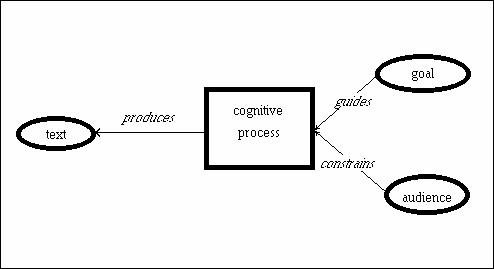
[explore, organize, and encode]The three phases of writing a document are: exploring, organizing and encoding. In the exploration phase knowledge is acquiredbrainstorming occurs, and unstructured notes are made. Next, the unstructured notes are organized into an outline. In the encoding phase the prose for the final document is written (see Figure "Three Phases of Writing") [Rada89c]. Some writers progress through this model of the writing process in a linear fashion, going from rough notes to outline to prose. Other writers may begin in the middle of the process and write an outline before making any notes. The writing process not only varies from one author to another, but the sequence of events may also vary from time to time for a single author. Authors like to move freely from one phase to another and back again.
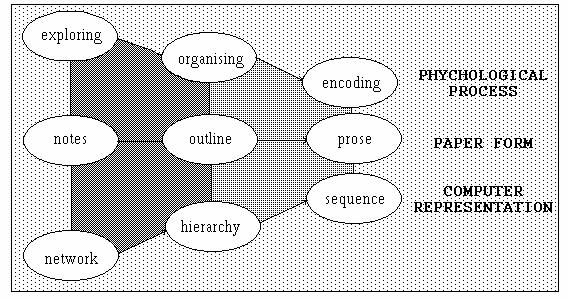
[novice versus expert]Novices and experts write differently (see Exercise "Observing Authors"). Novice or inexperienced writers find writing a tedious chore of translating what they already know onto paper. They do little effective reorganization of their ideas and feel that after the writing exercise that they know no more than they knew before the writing exercise. Expert or experienced writers have the opposite experience. As they go through the various phases of making notes and outlines and prose, they continually examine what they have suggested relative to how they expect it to impact on their intended audience. Experts have a good reader or audience or user model and continually adjust what they have to say after feeding it through their reader model [Scar87]. After an expert has written a document, he feels that he has gained insight about ways to look at the subject of the document; his reader model has criticized his thinking and helped him to develop a better document.
[structured and unstructured]The phases of exploring, organizing, and encoding can be further elaborated by considering unstructured and structured representations at each phase. An unstructured text item is isolated. A structured text item shows connectivity. During the unstructured subphase of the exploratory phase, brainstorming is represented by scattered idea labels. In the note-taking subphase of the exploratory phase the idea labels are elaborated as notes. In the unstructured subphase of the organizing phase, argumentations lead to relationships being sketched among idea labels. In the structured subphase of the organizing phase, various groupings of notes are made. In the unstructured subphase of the encoding phase, groupings of notes are viewed as sequences of notes. In the structured subphase of the encoding phase, the linear sequence of notes is polished into final form. Given the matrix of unstructured and structured items versus exploring, organizing, and encoding phases (see Figure "Structured versus Unstructured"), the writer may proceed from one box of the matrix to another in any order which suits him. For example, the plan-draft-revise strategy of writing proceeds first from the unstructured organizing phase, then to the unstructured encoding phase, and finally to the structured encoding phase.
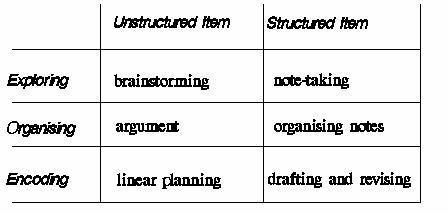
[writing is goal-oriented]A writing model can emphasize goal-oriented behavior. The goal of writing is to operate on one's memory so as to produce text which satisfies some writing assignment. In the context of goal-seeking (see Figure "Goal-Oriented Writing Model"), the exploratory phase finds connections between the assignment and the memory [Haye87]. The organizing phase takes material from memory and transforms it into networks of loosely-structured text. In the encoding phase the text is revised until it satisfies the goal.
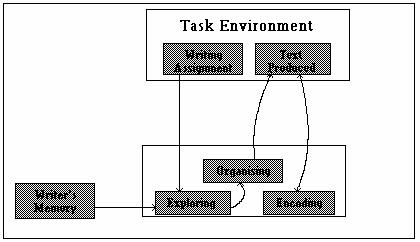
[text systems: prominent computer usage]The use of text systems to support the reading and writing of text files has been one of the prominent uses of computers for years. Of the hours spent by people in front of computer terminals, more have been spent with editors or word processors to access or create text files than any other use. Languages have been developed and standardized for representing the layout of documents. Numerous writing tools have been developed which are supposed to help writers deal with the creative challenge of organizing text.
[abstract and physical forms]To convert the abstract form of a text into a concrete visualization, the author needs a layout language. This can be embedded in a text file so that a computer program can produce an attractive, physical form of the text. Text should have an appearance which immediately means something to the reader. Text systems must help users specify and appreciate both the abstract and the physical form of text.
[continuum from text to image]A document integrates words and images. The integration can be usefully viewed as a continuum of meaning from text-based to image-based. The visual-verbal fulcrum point should move along the continuum in concert with the type of document being produced (see Figure "Visual-Verbal Integration").
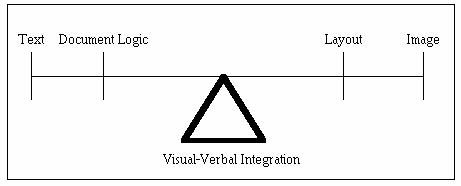
[poetic license]Poets have a special license to organize text on the page so as to combine both visual and verbal messages. An extreme example of an unusual image is provided by an Ezra Pound poem from the early 1900s. Pound juxtaposes discrete imagesthe image being not an idea but rather "a radiant node or cluster ... from which, and through which, and into which, ideas are constantly rushing." [Slat88]
[embedded commands versus WYSIWYG]The languages for the specification of physical document structure come in, at least, two generic formats. One approach is to directly manipulate the physical appearance of a document with a `What You See Is What You Get' (WYSIWYG) system. A command in a WYSIWYG system is interpreted immediately upon being expressed. For instance, a command to center a line immediately centers the line on the screen. The center command is never explicitly visible in the text. An alternative approach to document layout requires commands embedded within text. For instance, the command `.ce' may be inserted in a text, and when the text is processed by the document formatter, the `.ce' command causes the next line of text to be centered on the page.
[embedded command language example]One popular example of a layout language based on embedded commands is troff. A document with embedded troff formatting commands can be automatically translated into a physical representation. The commands determine how the text should be placed on the printed page (see Exercise "Layout"). One form of command begins with a period followed by two characters. For instance, the `.sp' command creates a blank line (space) in the physical representation. Various parameters control the appearance of text on the printed page. For instance, the size of the text (point size) and the spacing between lines of text (vertical spacing) are parameters.
[troff macros]Troff includes facilities for writing computer programs or macros. By building onto troff with macros, one may control the logical structuring of a document, as well as its physical structuring. For example, the new-heading `.NH' macro command signals the beginning of a new section (see Figure "Heading Macro"). This command keeps track of outline levels and computes the proper index for a heading, such as `1.1. Single Author', based on the indices of preceding headings.
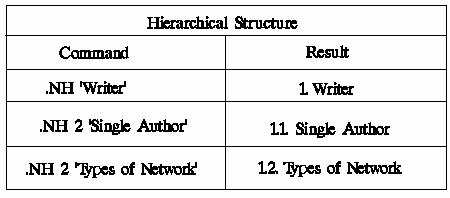
[hierarchial representation]Document processing systems that logically structure a document may address units such as sections, paragraphs, and lists. One logical document structuring language uses a hierarchical representation for which the text itself is contained entirely in the leaves of the hierarchy (see Figure "Hierarchical Logical Structure"). The internal nodes of the hierarchy are not distinguished from each other. (*Figure 53::, "Hierarchical Logical Structure") Hierarchical logical document representation.
[what is SGML?]To make electronic information more exchangeable, standards of logical document structure are useful. The Standard Generalized Markup Language (SGML) is a language for logical document structure and is an international standard for publishing [Orga89]. SGML is based on the Generalized Markup Language developed at IBM. The concepts on which it is based were approved by the American National Standards Institute, then the International Standards Institute, and published in official form in 1986 [Smit86]. SGML is based on the generic markup of the structural elements of a document without regard to their presentation, which is regarded as a separate issue. It is based on the principles of the generic encoding of documents and `marks up' a document's logical structure and not its physical presentation. SGML contrasts to typographic markup, since font and style are not considered during document markup.
[SGML syntax]The syntax of SGML is based on tags that occur in a sequence with certain constraints. The tags mark the beginning of logical components of the document. For example, the first tag to be entered in a document would be "sd", signifying that what follows is a general document (see Figure "SGML"). Security for the document could be set through the `sec=' attribute. This might, for instance, be useful for a confidential report. The title of the document would be represented by "td". A heading at level 1 is specified with "h1". A heading can be given an identifier next to `id=' and a short title next to `st='. The short title might be printed on every page that is in the section marked by the heading. Cross-reference may be made in the text to a heading via the "hr" marker. The reference identifier `rid=' says what the identifier `id=' of the header is. If the `pr' attribute is given, then the page number on which the referenced header occurs will be printed along with the reference. For instance, somewhere in the text there may be a reference as follows `hr rid=Apes pr'. When the text is processed, this reference may be formatted as `(see Apes on page 3909)', although the format in which the reference appears is not the concern of SGML.
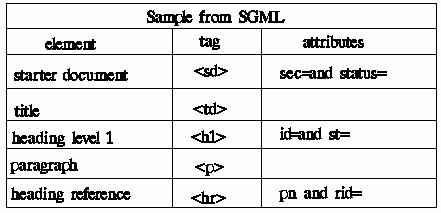
[SGML applications]The appeal of SGML is that a document prepared with SGML should be immediately useful to many other groups because they will be prepared to deal with it. SGML applies to computer-assisted publishing where the final product is a typeset document (hard copy) electronic publishing where the document appears on the screen (soft copy), and database publishing where document elements are retrieved in combination with other elements. Many publications, be they books, manuals, reports, directories, or messages may be represented in SGML. Graphics and scanned images may be included in an SGML-marked document.
[logical and layout structure]The Office Document Architecture (ODA) [Orga88] is an alternative or an extension (depending on one's view) to SGML. The ODA representation simultaneously applies two abstract structures to a document's contenta logical and a layout structure. The logical structure defines the composition of document objects into successively larger logical components, and the layout structure defines the composition of document objects on the page [Furu89]. There naturally arises a mapping between the logical and layout structures (see Figure "Office Document Architecture").
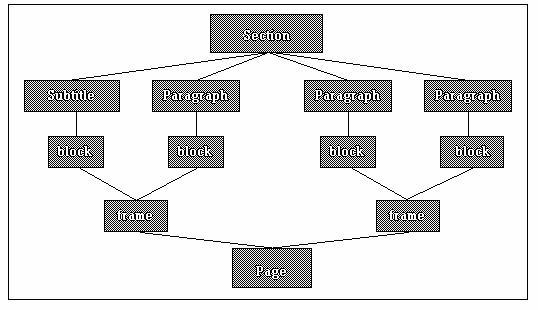
[logical structure]In the ODA logical structure an object in the hierarchy may have an attribute that describes how the object may be made from subordinate objects. These indicate that subordinate objects may be optional or required and that a group of objects may occur in a given sequence order or in any order. Some of the logical objects with which ODA deals are `section', `subtitle', and `paragraph'. A section must have one subtitle at the beginning and any number of paragraphs afterwards.
[layout structure]The ODA layout structure divides a text into pages, frames, and blocks. Blocks are the lowest level areas and contain actual text. A frame is a rectangular area with blocks within it. By example, a paragraph is a block, and a frame might represent a column of text that is divided into paragraphs.
[reading, browsing, and searching]In many situations a single text must serve a wide range of users, and the user's needs determine the style of access. Reading, browsing, and searching are three different styles of access to text. Reading implies the traditional sequential, line-by-line coverage of a document from page 1 to the end. Browsing involves jumping from place to place and only reading small segments in each of those places. Searching occurs when a person knows the label for some information and wants only that specific information.
[paper is better]Most studies have determined that reading from paper is faster than reading from computer screens. In experiments with a personal computer screen of 5.5 inches by 8 inches and a workstation screen 10 inches by 10 inches, the larger screen consistently supported better reading and writing behavior, [Hans88] but was not as good as paper. Text on computer screens can take 30% longer to read than text on paper with roughly equal comprehension [Shne89]. If the studies include the confusion over page-turning commands and anxieties that some users have in reading from a computer, then the time required to read a text on the computer can double relative to the times required to read the same text on paper. Higher resolution displays and larger displays may eliminate the disadvantages associated with online reading.
[physical readability]Directly observable attributes of hardware and software that affect reading are page size, legibility, responsiveness, and tangibility [Hans88]. Together, these constitute a kind of physical readability: Page size is the amount of text visible at one time. It can affect reading by limiting the context and thus burdening short-term memory. Legibility has strong influence on reading speed but is itself a consequence of many factors such as font design, spacing, and edge sharpness. Responsiveness is the speed of system response. The psychological impact of a slower response depends on the user's state of completion as the action is performed. In scrolling, the user is anticipating new information and can do nothing until it appears. Tangibility is the extent to which the state of the system is visible and modifiable via physical apparatus. Text on paper has high tangibility: the sheets have a layout and are stacked together. As the user reads, the shifting stack gives tactile position cues. This contrasts with the viewing options on some computers which require keystrokes. A scrollbar displays an analog representation indicating which portion of the document is visible and thus provides some tangibility. In general, computers are weak relative to paper along the dimensions of page size, legibility, responsiveness, and tangibility. Improving the presentation of text along these dimensions would, therefore, improve the attractiveness of computers as reading tools.
[value of computer writing tools]Computer writing tools have replaced pen and paper for some people. In some situations, students who write with computers get higher grades for their writing products than students who write with paper [Grif86]. What are the methods for writing text with a computer?
[task level]In writing a document with a computer text editor as the medium, writers must manifest multiple levels of understanding of the medium. At the task level, writers must integrate smoothly, at least three kinds of activity: They must recognize that the document will be stored as a file and know the details of the save command. At a more detailed level, they must recognize the mechanism for beginning, writing, and ending a sentence. At the primitive level, writers must comprehend the motion of the cursor on the screen and know which keys to press for each letter. These three levels of interaction with the computer should ultimately occur at the skill or instinctive level, if users are to be comfortable with the computer as a writing medium.
[cognitive model]While models of writing with the computer may focus on physical parameters such as keystrokes required to effect a certain change in the text, the fact that the user is busy with physical motions should not cloud the importance of cognitive processes. Such processes are not directly observable as physical motions, but ultimately appear as such. A cognitive model of writing with the computer might incorporate the presentation of the computer, the writing problem or task, and the user problem-solving strategy.
[editor characteristics]In the 1950s, a computer editor was a program that was accessed via punched cards which said how a file should be edited. Modern editors are often display editors with advanced functions and self-documenting features. In a display editor the text being edited is visible on the screen and is updated automatically as one types commands. Usually, after each character or pair of characters that the user types, the display is updated. An advanced editor provides facilities that go beyond simple insertion and deletion. Filling of text, viewing two files at once, and dealing with sentences and paragraphs as units are typical advanced features. With a self-documenting editor one can type a special character, the `Help' key, either to learn about the options, or to discover the meaning of any command.
[extensible]A powerful computer text editor is customizable and extensible. With a customizable editor one can change the definition of the editor's commands in little ways. For example, if the user wants to change the keys which are associated with the up, down, left and right motions, it can easily be done. An extensible editor buys further flexibility, one can write new commands in a special programming language. The programming language of an extensible editor may give the user the power of a general-purpose programming language plus have special editor-related functions. Emacs is the best known, online, extensible editor, and is divided into functions that call each other, any of which can be redefined in the middle of an editing session [Stal81].
[WYSIWYG advantages]The translation between a text file with embedded physical formatting commands and the document's final layout may be a complex one which the author has trouble visualizing. Some editors allow the document structure to be changed, but also facilitate viewing of the formatted layout of the document. An editor which allows the author immediately to see the final layout is called a `What You See Is What You Get' (WYSIWYG) editor (see 1.2.1.2. `Document Layout'). WYSIWYG document preparation systems use an uncomplicated, physically-oriented document structure. WYSIWYG editors have the advantage of immediacy or tangibility. One sees the text as it will be in its final form.
[WYSIWYG disadvantages]While WYSIWYG editors have substantial appeal to novices who are most familiar with writing on paper (which is the primordial WYSIWYG medium), some argue that WYSIWYG interferes with writing by experts [Enge84]. WYSIWYG provides an advantage in the final process of converting a computer-held document to a formatted paper copy but can have a negative impact on logical structure. WYSIWYG constraints of lines and pages and other formatting geometry do not necessarily contribute to matters of content and structure. An editor which facilitates reordering by logical structure would be difficult to provide in a purely WYSIWYG environment. Since the logical structuring of the document is a more difficult task than the physical structuring of the document, a editing tool should not rely exclusively on WYSIWYG features.
[paper versus computer]The media of paper and computer editor support different writing functions. In writing with paper, note cards play a special role. Note cards are smallish pieces of paper which are used to contain text that is easily re-ordered. A writing medium can be characterized according to whether it supports full-text, portability, reordering, non-linear organization, reusability, or annotating [Shar91]. Full-text means that both images and text are accommodated. A portable medium can be carried into the bed and onto the train. With the reordering facility the user can move a block of text from one place to another in the document. Non-linear organization is illustrated by a map-like distribution of note cards on a table top. A medium supports reusability when copies of arbitrary parts are easily generated. A text medium supports annotations when a colleague can take the text and easily mark on it so that the marks will subsequently guide the original author in revisions. Paper is arguably good for full-text, portability, and annotations. It is not good for reordering or reusing (nor for deletions and insertions). Computer editors are best for reordering and reusing. While paper and note cards have positive attributes that text file editors lack, the computer medium can be more easily extended than can either paper or note cards.
[program, menu, and screen levels]Editors are incorporated into word processing packages which in turn are extended into desktop publishing packages. Word processing packages may be seen as having three major levels of organization: program level, menu level, and screen level. The typical program package may include an editor program, a formatting program, a print program, a dictionary, and a mail listing program. Most popular word processing packages are directly based on menus or are menu-driven. With a menu system the user directly selects commands from a menu. In a menu-driven system the user types a command in one window after reviewing options from a menu in another window. At the screen level the video display of most word processing packages is organized into several specialized areas. For example, the edit screen for the WordStar word processing package has a status line at the top which tells the user first the name of the file and then the page number, line, and column of the cursor. Next on the WordStar screen is a menu which specifies the edit options (see Figure "Word Processing Edit Menu"). In the formatting or printing phases, other menus would be shown.
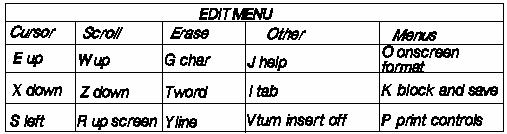
[desktop publishing]Desktop publishing systems allow an organization to produce publications that look as though they were produced by a professional publishing company (see Exercise "Editor"). A desktop publishing system includes: a personal computer with a hard disk and a laser printer, and word processing, graphics, and page makeup software. The page makeup program helps the user develop the format of each page by automatically adjusting the amount of text on a page and appropriately sizing headings. Desktop publishing software is designed to be used by people who may have no previous computer experience and who may only use the computer for publishing. Accordingly, the interface is made easy to understand, and menus help direct the user into the appropriate actions.
[manipulating outlines]Whereas desktop publishing systems extend word processing in the realm of a sophisticated physical presentation, outliners emphasize the organization of ideas. Outliners provide a diagram of the logical structure of the document a hierarchical table of contents to help readers and writers visualize the structure. An outliner treats text blocks as objects and supports manipulation of text which coincides with a cognitive model of how one manages ideas. Advanced features of an outliner may qualify as hypertext system features.
[history and features]While the Augmentation System of the 1960s included outliner capabilities, the first well-known commercial outliner, ThinkTank, was released in 1984. Most outline processors, such as ThinkTank, are designed for personal computers. Modern word processing packages may also include outliners. For instance, Microsoft Word is a popular word processing package that allows the user to manipulate outlines and to see in one window of the computer screen the outline alone and in another window the full text. When a heading in the outline is moved from one place to another, its associated text automatically moves with it.
[the outliner automatically numbers sections]WordPerfect is another popular word processing system with some outliner capabilities. Each section of a document is given an outline label that corresponds to a relative position in the outline, and a section can be as small as a single paragraph. The author signals the next section label with one of three options; the next label will be (assume the previous label is 2.2): the same level as the previous section ( 2.3), one level deeper than the previous section ( 2.2.1), or one level shallower than the previous section ( 3.). The author can browse the document by jumping from section to section within the outline. In particular, one command directs the computer to move backward to a section at the same or a shallower level as the current section, while another command directs the computer to move comparably forward. An outline family is a section with all its subordinate levels and can be moved, copied, or deleted without the author needing to worry about the section labels, because WordPerfect automatically adjusts them.
[structure]While typically, the components of an outline are terms or headings, the components of an outline could be blocks of text. The formal structure of an outliner whose nodes are text blocks can be defined in terms of Text Blocks and Emphasized Terms (see Figure "Text Outline Structure") [Watt88]. A text block is a small unit of internally coherent information, which contains text and any number of emphasized terms. An emphasized term is a label in one text block which points to another text block.
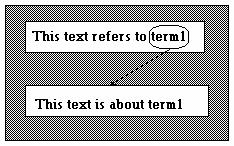
[initial difficulty for writers]The recommended process of writing outliner Text Blocks differs from normal expository writing. Each Text Block must be complete within itself, and then must be linked to less abstract Text Blocks. This process of writing a set of Text Blocks is like writing `top-down' programming code. Writers have initial difficulty in writing Text Blocks. However, the creators of one system that supports the writing of hierarchies of Text Blocks and Emphasized Terms claim that the system helps writers [Watt88].
[graphical components]In one outline system the author enters Ideas and Connections [Wayn88]. Connections draw together pairs of Ideas. A program can generate a graphical representation of the Ideas and Connections. A different node represents each idea. The program adds a connection to the graph by generating a new node with pointers to the two nodes it connects. This new node is `higher' than the two nodes it connects (see Figure "Ideas" and Figure "Ideas Graph"). Ideas Marie; John; Frank Connections Marie loves Frank; Marie married John; John doesn't know (Marie loves Frank); Frank doesn't know (Marie married John);
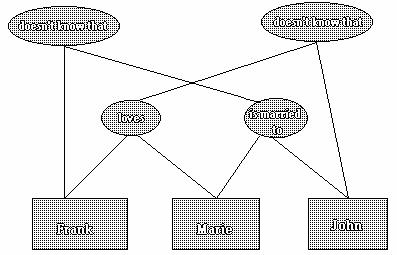
[traversal]The outliner program next traverses the graph in generating instructions which the author is then asked to follow. The program starts at some top level connection and proceeds downward from that until two Ideas are located. The program then backtracks as it combines the Ideas via the Connections. The author would then be given a list of instructions for material to be written, as in Figure "Ideas Guides". Describe: Marie Describe: John Show how: Marie married John Describe: Frank Show how: Frank doesn't know (Marie married John)
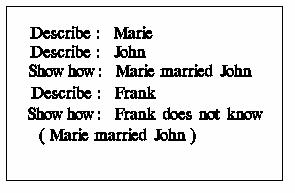
[user satisfaction]To produce Ideas and Connections the writer must think clearly about the logical content of the document (see Exercise "Outline Logic"). Some users of such an outline logic system have reported that prior to their use of the system their outlines were lists of ideas without firm connections between them (supposedly, after using the system their ideas had firm connections!). The creators of the system believe that it frees the author from worrying about the overall structure, because the machine does the organizing [Wayn88].
[reading versus writing]While reading and writing must share large amounts of world knowledge and are both broadly speaking problem-solving or communicating exercises, they do not necessarily involve the same cognitive steps. Readers look for cues as to the meaning of a text. The text must present clearly the main points in such a way that from the specifics the reader can build a model that incorporates the generalities. Writers undergo the reverse process as they start from a general model and must provide adequate details to support the main claims. A reader has to determine in complex ways what the topic of the text is, whereas the writer already knows the topic before the writing starts. The first and major task of the writer is to construct a reasonable large-scale structure or plan. The reader, on the other hand, begins with local interpretations and must build towards a large-scale structure.
[writing]Writing is one of the more challenging tasks which people perform. Models of the writing process can take many different perspectives, but all must agree that the author does not begin with a complete mental image of each word and its position in a text. Tools to support writing bring the medium closer to the cognitive events of the user. A good writing tool should facilitate the development and organization of ideas. A document that is well-structured logically will, in turn, be more easily read.
[reading]In reading, a person constructs a representation in memory to reflect the significance of what has been read. While this understanding process occurs in real-time, the ability to understand text assumes that the reader has a world model into which the text information somehow fits. In this way, the impact of the text depends on wide cognitive and social frameworks in the reader. The analysis of meaning and of the significance of a text must ultimately be couched in terms of these models which the reader brings to the text and how these models are changed after the text has been read.
[large screens]For simple tasks of reading a page the computer is inferior to paper. The look and feel of paper should be simulated on the screen. Text systems should support large, high-resolution screens. This is also true for writing, since the writer wants to see many notes and possible organizations at once. Quality screens that can simulate the desktop help a writer to manipulate both logical and physical representations.
[training needed]People need training in how to read and write with computers. The creators of a system often note that people have difficulty adapting to the system but after some time become fond of it. Unfortunately, these testimonials are often anecdotal and what remains clear is that training for a system is important [Sull88]. Systems should be designed to be easy to learn, and should include training aids that are adaptable to different types of users.
[observing authors]Exercise "Observing Authors": Observe a novice and an experienced writer preparing a short document. Do they use notes and an outline before producing prose? What are the differences in method between the novice and experienced writer? (2 hours).
[layout]Exercise "Layout": A formatting language may include commands like centering a line and changing the size of characters. What other document layout would be useful for formatting a page. Give an example. (30 minutes).
[editor]Exercise "Editor": Compare and contrast the features of an extensible editor with those of a desktop publishing system. (20 minutes).
[outline logic]Exercise "Outline Logic": Convert the following Ideas and Connections to a writing guide that is a sequence of instructions such as `Describe: KGB' and `Show how: Hans co-operates with KGB'. (20 minutes). Ideas: Hans; KGB; FBI Connections: Hans co-operates with KGB; Hans co-operates with FBI; KGB has secrets from FBI; KGB doesn't know that (Hans co-operates with FBI); FBI doesn't know that (Hans co-operates with KGB);