 |
|
 |
 |
 |
|
|||||||||
|
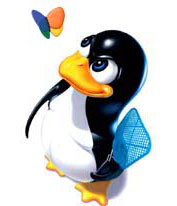
Note: There is nothing that you must turn in associated with this exercise. If you do not finish the exercise during the lab session, it is to your benefit to finish it later on your own.
pwd, ls, mkdir, cd, cat, more,
less, rm, rmdir, mv, man
Follow the steps below in order. Notice that you are not always given the full command to use. As you move through the exercise, you are given fewer and fewer commands. It's time to think! Use your class notes as a reference.
linux1[2]% pwd /afs/umbc.edu/users/p/a/park/home linux1[3]%
linux1[4]% ls Mail bin www mybio.txt linux1[5]%
linux1[6]% ls -l total 6 drwx------ 2 park rpc 2048 Sep 15 09:04 Mail drwx------ 2 park rpc 2048 Sep 15 09:04 bin -rwx------ 1 park rpc 1024 Sep 15 09:04 mybio.txt lrwxr-xr-x 1 park rpc 2048 Sep 15 09:04 www -> ../pub/www linux1[7]%
man ls). Look for the option that will show
"all" files including those that are hidden (files starting with a period).
To exit out of the man page, you should type 'q' for quit.
linux1[8]% mkdir cs104 linux1[9]% ls cs104 Mail bin www mybio.txt linux1[10]%
linux1[11]% cd cs104 linux1[12]% pwd /afs/umbc.edu/users/p/a/park/home/cs104 linux1[13]%
linux1[14]% pwd /afs/umbc.edu/users/p/a/park/home/cs104 linux1[15]% mv ../mybio.txt hw1 linux1[16]% ls .. cs104 Mail bin www linux1[17]% ls hw1 mybio.txt linux1[18]%
pwd).
pwd).
Personal. Verify
that the directory exists.
Personal directory. Verify
that you are there.
things2do.txt.
linux1[32]% xemacs things2do.txt linux1[33]%
1. Finish today's lab exercise. 2. Finish homework 1. 3. Bring my pet tarantula to CMSC104 for Show'n'Tell
Save the file and exit xemacs. In case you forgot how to save, it's ctrl-x ctrl-c and then press 'y' for yes.
things2do.txt file.
things2do.txt on the monitor
(cat things2do.txt OR more things2do.txt OR
less things2do.txt). To exit out of less, you should
type 'q'.
Personal directory (ls Personal). It
should contain only the file things2do.txt.
PersonalBackup in your home directory. Verify that it exists.
Both Personal and PersonalBackup should be in your home directory.
linux1[34]% pwd /afs/umbc.edu/users/p/a/park/home/ linux1[35]% mkdir PersonalBackup linux1[36]% ls cs104 Mail bin www Personal PersonalBackup linux1[37]%
things2do.txt from Personal
to PersonalBackup.
linux1[38]% cp Personal/things2do.txt PersonalBackup linux1[39]%
PersonalBackup subdirectory.
It should now contain the file things2do.txt.
Personal subdirectory. You will get a
message that the directory is not empty. You must delete all files and
subdirectories from a directory before deleting the directory itself.
So,
things2do.txt from Personal.
Personal to make sure
that it is empty.
Personal subdirectory.
Personal has been deleted.
linux1[40]% rmdir Personal/ rmdir: `Personal/': Directory not empty linux1[41]% rm Personal/things2do.txt rm: remove regular file `Personal/things2do.txt'? y linux1[42]% ls Personal/ linux1[43]% rmdir Personal linux1[44]% ls cs104 Mail PersonalBackup bin www linux1[45]%
things2do.txt from the PersonalBackup directory
to your current (home) directory.
linux1[46]% mv PersonalBackup/things2do.txt . linux1[47]% ls cs104 Mail PersonalBackup bin things2do.txt www linux1[48]%
things2do.txt is there.
PersonalBackup to be sure that things2do.txt is no longer there.
PersonalBackup subdirectory.
things2do.txt.
Be sure to logout completely when you have finished!