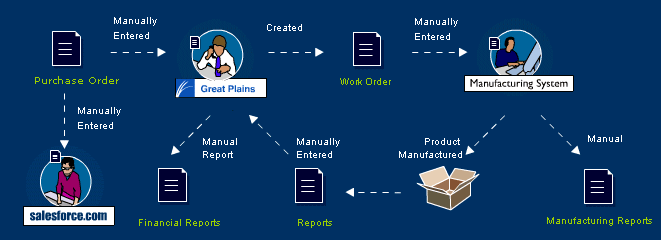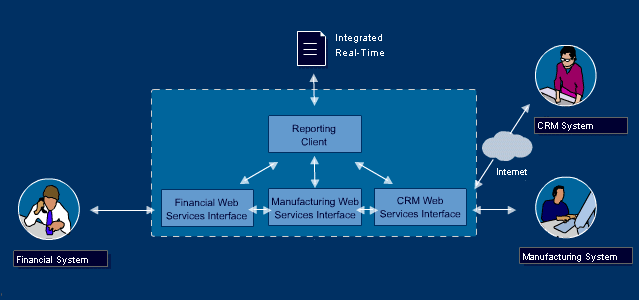Web Services Primer
Darren
Barefoot, Technology Evangelist @ CapeScience, September 9, 2002
| This article introduces Web services technologies and how
they work together to create a Web services architecture. The intent is to
provide a straightforward, hype-free and vendor-neutral explanation of the
technology. You'll have an easier time reading this article if you're
familiar with XML or have a background in programming, but it's certainly
not essential. If you're relatively new to these technologies, check out
some of the resources referred to throughout the article. They should help
to clarify some of the more complex issues. |
|
A Pre-Web Services World
Before Web services, Internet computing and e-commerce were based on the
exchange of information through enterprise application integration (EAI).
Developers created one-time, proprietary solutions for system integration. A
new, often makeshift solution had to be developed each time two companies wanted
to interchange data.
The introduction of Extensible Markup Language (XML) was an important step to
simplifying the application integration process. XML enables developers to
separate the content of data exposed over the Web from its presentation. A
predefined markup language like HTML defines a way to describe information in
one specific class of documents. XML, on the other hand, lets you define your
own customized markup languages for different kinds of documents. This means
that data can be easily exchanged, not only among humans through Internet
browsers, but also among computers. More importantly, XML has been widely
accepted as the universal language of choice for exchanging information over the
Web and is a public format (that is, not the proprietary product of any
company). As a result, individuals can develop new standards for specific
functions based on XML or XML-based standards.
For further information about XML, check out the very readable
Introduction to XML from
Webmonkey.com. Not only is it easy to understand, but it also features an
explanation of XML based on a chocolate chip cookie recipe. For a more detailed
analysis of the technology, see
A Technical
Introduction to XML. Lastly, having promised a hype-free article, the
discerning reader should also stop by
XML Sucks to hear the other
side of the debate. This site features a
handy list
of the various flavours of XML-based technologies.
Enter Web Services
Web services have emerged as the next generation of Web-based technology for
exchanging information. Web services are modular, self-describing,
self-contained applications that are accessible over the Internet. Based on open
standards, Web services enable you to build Web-based applications using any
platform, object model, and programming language that you require. Put another
way (thank you,
Hari Mailvaganam), "Web Services allow any piece of software to communicate
with a standardized XML messaging system."
The modularity and flexibility of Web services make them ideal for
application integration. Businesses can mix and match Web services to with
minimal programming. Web services can vary in function from simple requests (for
example,
currency conversion or a
weather report) to complex
business systems that access and combine information from multiple sources.
Once a Web service is deployed, other applications and Web services can discover
and invoke that service.
I was recently contacted at CapeScience by a company that wanted to use our
GlobalWeather Web service in their commercial application. They were
developing a reservations system for travel agents, and wanted their client
application (in this case a JSP page)
to display the current conditions for a given location based on its nearest
airport code. While they are doing the majority of development in-house, they
are integrating our freely-available Web service into their product. They might
also add the aforementioned currency conversion Web service as well. This is a
typical example of the modular application model that is central to Web
services.
What are the Benefits?
A technology introduction isn't complete without a bulleted benefits list.
After all, why do you we adopt new stuff if not to enjoy some benefit? So,
without further ado, here are five compelling reasons to use Web Services:
- Interoperable—By operating on the
“system boundaries” (that is, outside of private company networks), Web
services achieve a higher level of commonality than has previously been
available. For developers, this means that the applications and services they
build will enjoy a long life span, outlasting their proprietary equivalents.
Web services permit the use of a vast array of clients—Java, C++, .NET,
JavaScript, Perl, and so on. Furthermore, Web services extend beyond these
language-based clients to collaborate with Web standards organizations, such
as RosettaNet or FPML.
- Easy to use—Using Web services, the business logic of individual systems
can be exposed over the Web. Developers or business analysts can compose a
custom, client-side solution to a particular business problem by combining the
Web services that they require. Not only can Web services developers use their
own programming language, but also their own component object model,
architecture, and implementation strategy. As long as developers adhere to
Web services standards,
they can share functionality across the Web without knowledge of their target
system’s environment.
- Reusable—Because of the component-based model of Web services, they can be
reused whenever necessary. Additionally, Web services can enable the extension
of existing code so that it can be exposed over the Internet.
- Consumable by both humans and computers—Web services have been developed
to be easily accessible by both humans (for example, through a desktop
application) and computers (for example, through an API).
- Ubiquitous—Because Web services are provided over the Internet, they are
accessible from anywhere and use existing infrastructure. Furthermore, because
of the standards they are developed with, Web services respect existing
security systems such as firewalls.
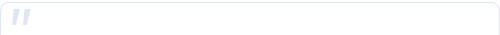 |
 |
| As you analyze the emerging Web Services technologies,
it's important not to miss the forest for the trees. The key issue
behind Web Services is this: a common and universally accepted grammar
for integration is introducing huge changes in the way that applications
talk to one another over a network. -- Annrai O'Toole, CEO, Cape Clear
Software |
|
 |
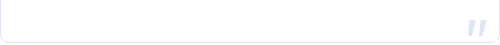 |
| |
These benefits and laudatory quotations are all well and good, but,
practically speaking, how can Web services actually help an organization?
Consider a project that Cape Clear Software recently completed with
salesforce.com, a
customer relationship management (CRM) developer. Basically, Cape Clear
developed several Web services that enabled data synchronization between
salesforce.com and any SQL-compliant database. This meant that whenever data
(for example, a billing address) was modified in salesforce.com, it would
automatically be changed in related databases (such as a Microsoft Great Plains
billing system). This loosely-coupled Web services solution replaced the
previous manual system, which was fraught with inefficient multiple entry and
susceptibility to errors.
To illustrate this solution, I've borrowed a couple of diagrams from Cape
Clear's
salesforce.com demo, which is the diagram below shows a pre-integration
scenario for a purchase order process. It's not a pretty picture, with lots of
manual and potentially error-ridden steps. Once a purchase order is entered into
salesforce.com, it must also be manually entered in Microsoft Great Plains and a
manufacturing system.
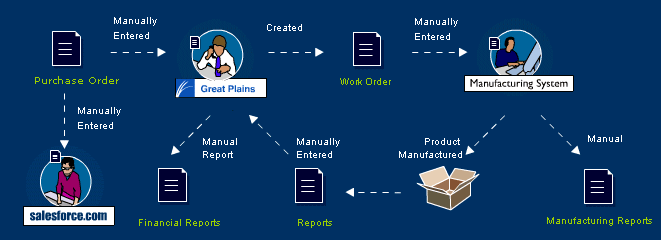
As shown in the following diagram, the implementation of a series of
loosely-coupled Web services simplifies the entire process, enabling data to be
updated in multiple locations in real time.
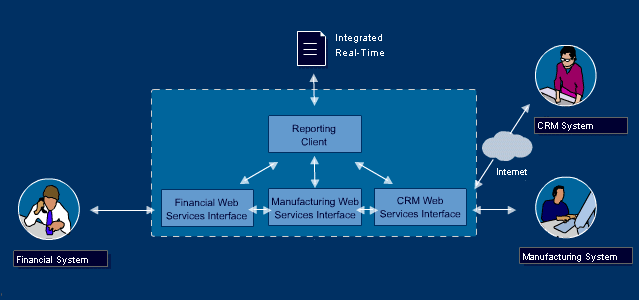
Now that we've come to grips with what Web services are and how they can help
reduce the hassles of integration, the next section introduces the basic
technologies behind Web services.
The Web Services Acronym Parade
What's the point of technological innovation if you can't invent some cool
acronyms? Web services have plenty of them. Having already discussed XML, there
are three other important technologies that you should be familiar with:
WSDL
WSDL is the metadata language of Web services. It acts as a ?user?s manual?
for Web services, defining how service providers and requesters communicate with
each other about Web services.
Like XML, WSDL is extensible to allow the description of endpoints and their
messages, regardless of what message formats or network protocols are used for
communicating. WSDL can be used to design specifications to invoke and operate
Web services on the Internet and to access and invoke remote applications and
databases.
Typically, if you want to create an application that communicates with a
particular Web service, all you need is that service's WSDL file. In this way,
WSDL files are similar to the Interface Definition Language (IDL) used by RPC
and CORBA systems.
For more information (and, frankly, if you're having trouble getting to
sleep), you can check out the
WSDL specification at
W3C. Additionally, there's a
closer look at the structure of a WSDL file at
WSDL: An Insight Out . Finally, if you're a Java developer, you may prefer
to a
more familiar perspective on your WSDL files.
SOAP
SOAP is an XML-based protocol for exchanging information in a decentralized,
distributed environment. It defines a mechanism to pass commands and parameters
between clients and servers. Like Web services as a whole, SOAP is independent
of the platform, object model, and programming language being used.
A particular advantage of SOAP over earlier protocols, such as Internet
Inter-ORB Protocol (IIOP) for CORBA or Java Remote Method Protocol (JRMP) for
Java Remote Method Invocation (RMI), is that it uses XML and is therefore
text-based. This makes SOAP-based applications easier to debug, because it is
obviously easier to read XML than to read a binary stream. Additionally,
text-based protocols like SOAP over
HTTP
are firewall-friendly and tend not to create the same security issues as
proprietary protocols.
Feeling masochistic? There's always the
W3C SOAP 1.1 specification.
For the rest of you eager beavers, take a look at
A Young Person's Guide to the Simple Object Access Protocol.
UDDI
UDDI is the meeting place for Web services. An information database of Web
services, a UDDI registry stores descriptions about companies and the services
they offer in a common XML format. Just as businesses list their products and
services in a telephone directory, Web service brokers use this specification to
register services that service requesters can then discover and invoke.
Web-based applications interact with a UDDI registry using SOAP messages.
Conceptually, the data in a UDDI registry can be divided into three different
types of telephone directories: a white-pages section that provides business
contact information, a yellow-pages section that categorizes businesses and
services, and a green-pages section that provides technical information about
the services that a business offers. A typical example of UDDI usage is a
stock-ticker application that can automatically locate a Web service that offers
stock quotes using a standardized API.
As of mid-2002, UDDI has been the most-hyped and least-accepted of these
technologies. It's not surprising--anything with 'universal' in its name is
setting itself up for a fall. While public UDDI registries are in place, in my
experience developers are not necessarily using them to discovery services. My
colleagues and I are much more likely to go to a site like
www.salcentral.com or
www.xmethods.com and
browse for the services we're seeking. This may be motivated by a general
suspicion that the public UDDI registries are not fully populated with all of
the available Web services. Alternately, it may just be a matter of familiarity.
Before the yellow pages, people tended to rely upon trusted sources (friends,
shopkeepers, and so on), so currently sites like XMethods (who also offers a
UDDI interface) and SalCentral may be the most comfortable choice.
For more information about UDDI, visit
uddi.org.
Conclusion
In a recent entry in his ultra-popular
Weblog, Dave Winer explained that Web services are boring because "unless
you're a programmer who likes to play in different environments, or likes to
work with other programmers who work in different environments, or thinks the
Internet is cool, even if he or she can't totally explain why. Web services are
plumbing, and therefore to most non-programmers, off-topic."
Ironically, it is very nature of Web services as plumbing that makes them an
important evolution in Internet computing. Imagine a neighborhood where each
house connected to the city water supply using a different kind of pipe. Some
are square, some are triangular; some require elbow joints, some don't. It's a
plumber's nightmare, and, generally speaking, this was Internet computing before
Web services. If the promise of Web services pays off, we'll have provided a
universal bracket for all of these pipes, making it a lot easier to get a drink.