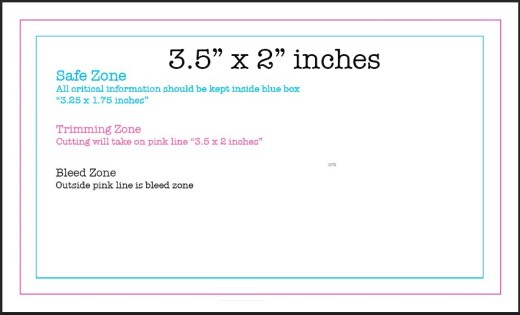
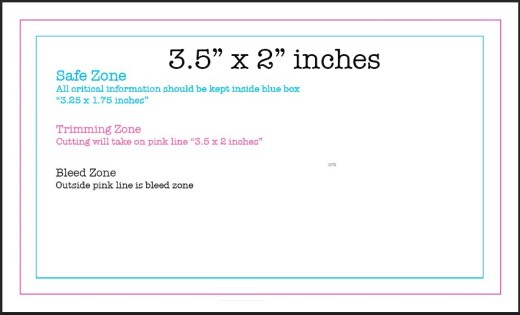
When creating your business card design file, use these tips:
Make the document page size equal to the card size plus the bleed area, or 3.75" wide x 2.25" high, to be trimmed down to the finished size after printing.
If you aren't planning to include bleeds, the bleed area isn't necessary, so set the document size to the finished size, 3.5 x 2 inches.
If you're designing a vertical card with the long size up, simply switch the page width and height so you won't have to rotate the card to see the design the way you intend it.
Play it Safe near the Borders
It's a good idea to keep all of your valuable text and logo information within the design safe zone. This zone is the 1/8 inch around the margin of your card. Make sure your text is within the 3.25 x 1.75 inch area of your card.