Rendering with Final Gather for Soft Shadows
This page is designed as a supplement to lectures. It is not intended to be a stand alone tutorial.
Final Gather is usually combined with other rendering techniques. It is an efficient way of working with bounced light and can give color bleed of surfaces.. In this situation, however, it is being used very simply to create a soft light on the scene. A plane replaced the original spotlight or area light. Its size was scaled to approximately the size of the area light. With this effect, the larger the plane, the softer the shaders. The ambient light was left. A new lambert shader was created for it and the Incandescence was set to a very high value of 20.
Final Gather is activated in the "Indirect Lighting" tab of the Mental Ray renderer. At that point, the plane is now a light source and rays are transmitted from it to the scene. If you are experimenting with Final Gather, make sure that Maya doesn't use default lighting by turning off "Enable Default Lighting" in the Common render tab of Render Globals. Or just create 1 light in the scene that has no intensity.
Important to note that in this type of scenario, there are no specular highlights on the objects. Specular highlights come from light sources. If reflections are turned on, you can see a reflection of the plane that is lighting the scene, but this is different than a specular highlight. These type of images will be very soft. Shiny. objects will not be shiny.
Final Gather maps can be saved and reused during rendering. If the lighting or objects are not changing in the scence, then the calcuation does not need to be redone for each frame. This can save huge amounts of rendering time - as long as nothing is moving in the particular render pass.
1 Mental Ray Final Gather Accuracy - 100 Point Density - 1 Point Interpolation - 10 Render Time - 00:14
Notes: This is the default setting for final gather. It renders quickly, but uses very few points of light. Its good for drafts. You can see how spotty the lighting is from how few points or rays were shot into the scene from the plane. |
 |
2 Mental Ray Final Gather Accuracy - 1024 Point Density - 1 Point Interpolation - 10 Render Time - 00:50
Notes: This has increased the number of points used. The spottiness is less and the accuracy of shadows and detail is better. |
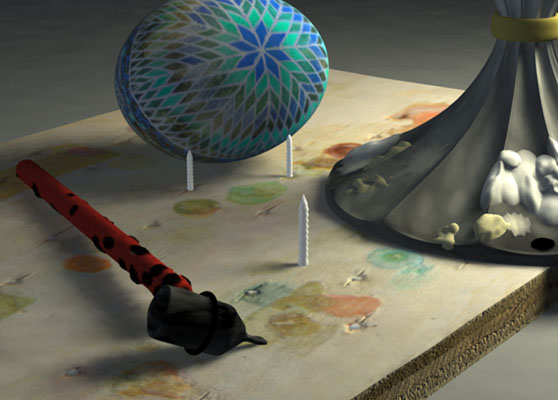 |
3 Mental Ray Final Gather Accuracy - 1024 Point Density - 2 Point Interpolation - 10 Render Time - 01:20
Notes: Point Density has been increased to gain more and sharper detail. |
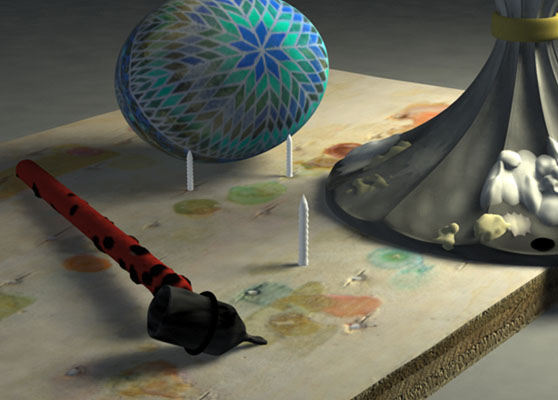 |
4 Mental Ray Final Gather Accuracy - 1024 Point Density - 2 Point Interpolation - 50 Render Time - 01:45
Notes: Finally the interpolation of the points is increased dramatically to smooth out the areas. This setting is important for making animations not flicker. |
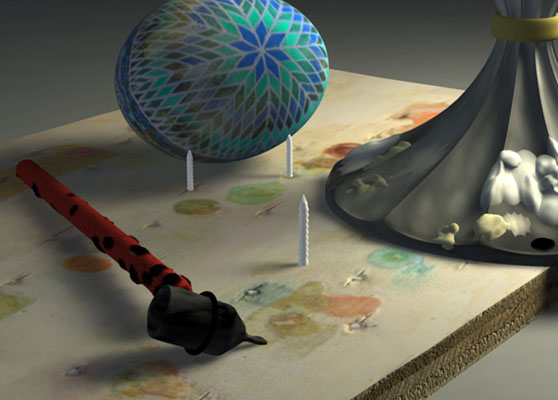 |
UMBC Department of Visual Arts, Advanced Maya Courses, Dan Bailey